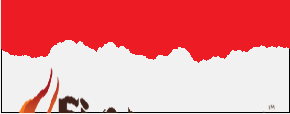FMX.Filter.Effects.TFilterBloodTransition
Delphi
TFilterBloodTransition = class(TFilterBaseFilter)
C++
class PASCALIMPLEMENTATION TFilterBloodTransition : public TFilterBaseFilter
プロパティ
| 種類 | 可視性 | ソース | ユニット | 親 |
|---|---|---|---|---|
| class | public | FMX.Filter.Effects.pas FMX.Filter.Effects.hpp |
FMX.Filter.Effects | FMX.Filter.Effects |
説明
TFilterBloodTransition は、TBloodTransitionEffect のラッパーです。
FMX.Filter.Effects.TFilterBloodTransition は FMX.Filter.Effects.TBloodTransitionEffect を継承しています。以下の内容はすべて FMX.Filter.Effects.TBloodTransitionEffect を参照しています。
TBloodTransitionEffect は、滴り落ちる動きを使って表示オブジェクトのテクスチャと別のテクスチャの間の遷移を適用する効果を作成するためのクラスです。
詳細は、「TImageFXEffect」および「FireMonkey の画像効果」を参照してください。
この遷移は、効果が適用されるオブジェクトのテクスチャと、Target プロパティで指定されたビットマップの間で行われます。Target が指定されない場合、TBloodTransitionEffect では、効果が適用されるオブジェクトのテクスチャを遷移の 2 番目のテクスチャとして使用します。滴りは、RandomSeed を変更することでカスタマイズすることができます。
2 つのテクスチャ間の遷移の進行度は、Progress プロパティを使って変更することができます。
以下の表は、フォームに配置された透明な背景の .png 画像(TImage オブジェクトを使用)に対して TBloodTransitionEffect 効果を適用した結果を示しています。RandomSeed、Progress の各プロパティにはデフォルト値が使用されています(RandomSeed=5、Progress=30%)。
| 効果を適用しない場合(元の画像) | Target を指定しない場合 | Target を指定した場合 |
|---|---|---|