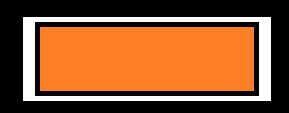FMX.Filter.Effects.TFilterPixelateTransition
Delphi
TFilterPixelateTransition = class(TFilterBaseFilter)
C++
class PASCALIMPLEMENTATION TFilterPixelateTransition : public TFilterBaseFilter
プロパティ
| 種類 | 可視性 | ソース | ユニット | 親 |
|---|---|---|---|---|
| class | public | FMX.Filter.Effects.pas FMX.Filter.Effects.hpp |
FMX.Filter.Effects | FMX.Filter.Effects |
説明
TFilterPixelateTransition は、TPixelateTransitionEffect のラッパーです。
FMX.Filter.Effects.TFilterPixelateTransition は FMX.Filter.Effects.TPixelateTransitionEffect を継承しています。以下の内容はすべて FMX.Filter.Effects.TPixelateTransitionEffect を参照しています。
TPixelateTransitionEffect は、表示オブジェクトのテクスチャと別のテクスチャに対して画素化効果を適用することでそれら 2 つのテクスチャの間で遷移を行わせる効果を作成するためのクラスです。
詳細は、「TImageFXEffect」および「FireMonkey の画像効果」を参照してください。
この遷移は、効果が適用されるオブジェクトのテクスチャと、Target プロパティで指定されたビットマップの間で行われます。Target が指定されない場合、TPixelateTransitionEffect では、効果が適用されるオブジェクトのテクスチャを遷移の 2 番目のテクスチャとして使用します。
2 つのテクスチャ間の遷移の進行度は、Progress プロパティを使って変更することができます。
以下の表は、フォームに配置された下記の 2 つの異なる画像(TImage オブジェクトを使用)に対して TPixelateTransitionEffect 効果を適用した結果を示しています。
- 透明な背景の .png 画像
- 透明な領域のない .png 画像
これら 2 つの画像は、元のテクスチャと遷移先(Target 値)として使用されます。
Progress プロパティは、50% に設定されます。
| 効果を適用しない場合(元の画像) | Target を指定しない場合 | Target を指定した場合 |
|---|---|---|