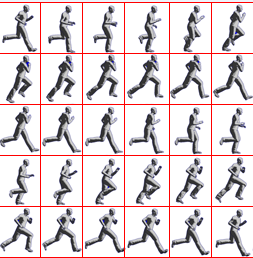FMX.Ani.TBitmapListAnimation.AnimationBitmap
Delphi
property AnimationBitmap: TBitmap read FAnimationBitmap write SetAnimationBitmap;
C++
__property Fmx::Graphics::TBitmap* AnimationBitmap = {read=FAnimationBitmap, write=SetAnimationBitmap};
Properties
| Type | Visibility | Source | Unit | Parent |
|---|---|---|---|---|
| property | published | FMX.Ani.pas FMX.Ani.hpp |
FMX.Ani | TBitmapListAnimation |
Description
Specifies the image that is to be animated. AnimationBitmap can be any common image type (such as .bmp, .gif, .jpg, or .png).
The AnimationBitmap property specifies a bitmap image that is to be animated in n different cells or frames (AnimationCount), which are arranged in n rows (AnimationRowCount). The frames of the image are displayed in succession using n seconds as the Duration of the entire animation, and n seconds as the Delay before starting the animation.
To assign an image at design time, select the TBitmapListAnimation in the Object Inspector, click the ellipsis button [...] in the AnimationBitmap field, and select Edit.... The Bitmap Editor is displayed, enabling you to load, resize, and crop images.
Examples
- The following image could be divided into four distinct frames:
- To use this image as an AnimationBitmap, you would set the AnimationCount to 4, and the AnimationRowCount to 1. If you set the Duration to 1 second or less, you can see the arrow spin fairly quickly when you run the application.
- You can use TBitmapListAnimation to animate an AnimationBitmap that is already divided into frames, such as this image:
- To animate the running man, set AnimationCount to 30 and AnimationRowCount to 5.
- Note: The quotient of AnimationCount/AnimationRowCount must be a whole number. For example, if AnimationCount = 30 and AnimationRowCount = 4, the quotient is 7.5, and the animation does not work as expected.