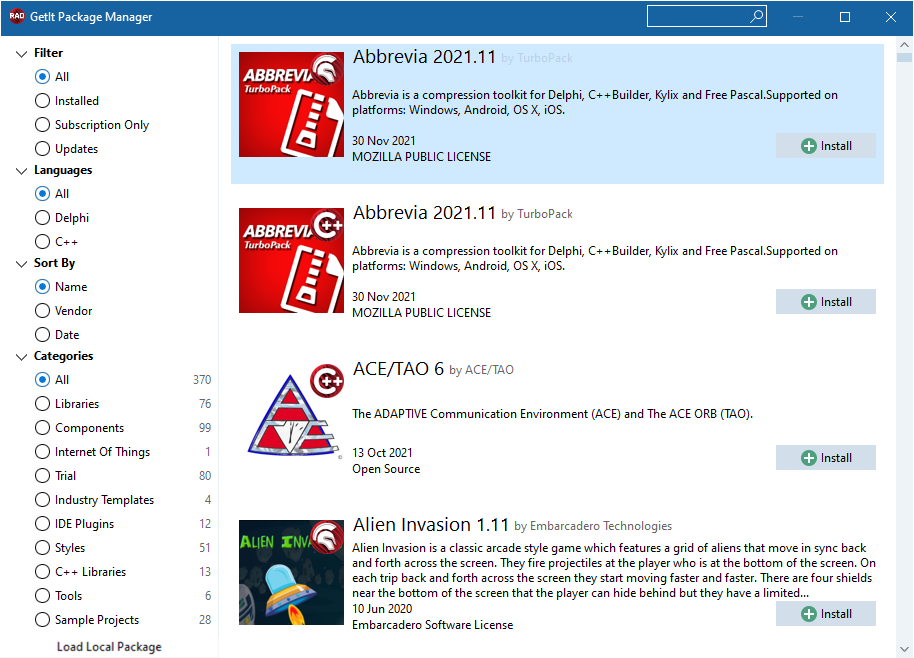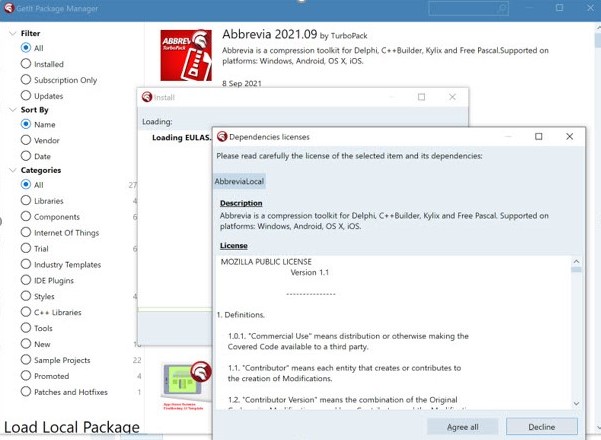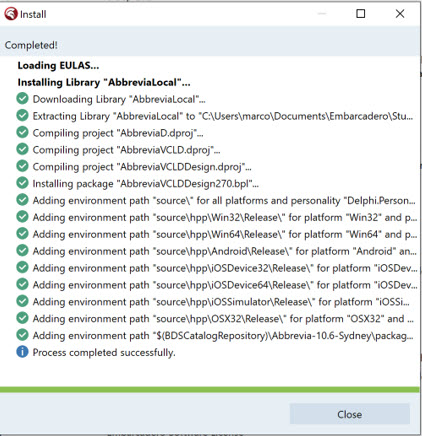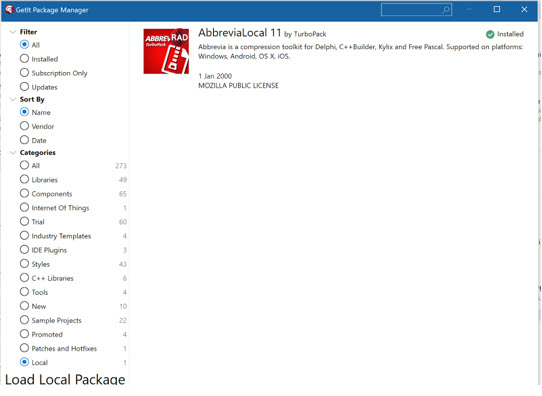Local GetIt Packages Introduction
Contents
Go Up to GetIt Local Files Guide Index
RAD Studio offers a feature for installing GetIt packages based on a local configuration file, rather than the content of the Getit server. Learn how to use the JSON configuration file format for local GetIt packages.
Local GetIt Packages
In the GetIt Package Manager dialog screen, users can now use the Load Local Packages button, located at the bottom of the sidebar, to enable the installation of a Delphi package delivered as a local file. Load Local Package requires an active Update Subscription. Once one or more local packages are installed, a special category will be added to the sidebar, allowing a user to see and uninstall them.
Installing a Local GetIt Package
The local GetIt packages are installed similarly to the online ones and are listed separately in the GetIt Package manager dialog. Upon installing, a File Open dialog window prompts you to select a .json configuration file.
First, you get prompted to accept the EULA (which can also be a local file).
Second, there is a download or file copy” operation, depending if the package file is local or on the web (the file gets pushed to the CatalogRepository folder as usual in both cases).
Finally, the installation actions get executed.
At this point, the package installation is complete. The next time you reopen the package manager, you will see the new “Local” category with installed local packages. You can also use the item there to uninstall the local package.
Installation folder and registry key
The IDE saves all the installed elements on the repository cache, by default, under the current user path at:
C:\Users\[USERNAME]\Documents\Embarcadero\Studio\[BDS version]\CatalogRepository
At the same time, information about the GetIt repository configuration and the installed packages is saved under the following registry key:
HKEY_CURRENT_USER\Software\Embarcadero\[BDS version]\CatalogRepository\Elements