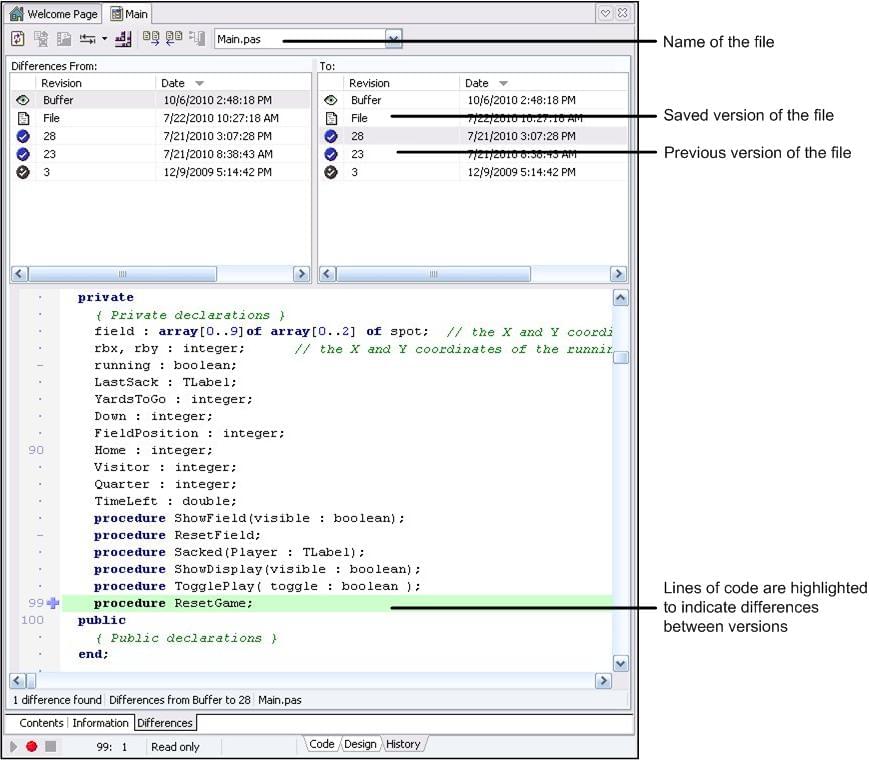History Manager (IDE Tutorial)
Go Up to Tour of the IDE Index (IDE Tutorial)
The History Manager lets you compare versions of a file, including multiple backup versions, saved local changes, and the buffer of unsaved changes for the active file.
If the current file is under version control, all types of revisions are available in the History Manager.
The History Manager is displayed on the History tab, which lies at the center of the IDE, to the right of the Code tab.
The History Manager contains the following tabbed pages:
| Page | Description |
|---|---|
|
Contents |
Displays the current and previous versions of the file. |
|
Information |
Displays all labels and comments for the active file. |
|
Differences |
Displays the differences between the selected versions of the file. |
Table 2-2. History Manager pages
The following figure shows the Differences page of the History Manager, comparing two different versions of a source file. The differences are shown using plus/minus signs, and the corresponding lines are highlighted in contrasting colors.
Figure 2-27. Comparing two versions of a file using the Differences tab
Revision icons are used to represent file versions in the revision lists, as described in the following table.
| Icon | Description |
|---|---|
|
The latest saved file version. | |
|
A local backup file version. | |
|
The file version that is in the buffer and includes unsaved changes. | |
|
A file version that is stored in a version control repository. | |
|
A file version that you have checked out from a version control repository. | |
|
Indicates a line of code was moved from the highlighted line. | |
|
Indicates a line of code was moved to the highlighted line. |