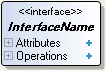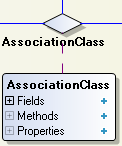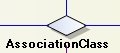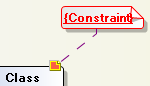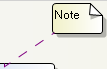Class Diagram Elements (UML 1.5)
Go Up to UML 1.5 Class Diagrams
Contents
Model element is any component of your model that you can put on a diagram. Model elements include nodes and links between them.
Available Model Elements of Class Diagrams
You can create model elements using the context menus in the Model and Diagram Views and using the Tool Palette.
The sets of available model elements are different for design and implementation (Delphi and C++) projects. The following table lists the available model elements of UML 1.5 class diagrams. The types of applicable projects are specified in square brackets.
UML 1.5 class diagram elements
| Icon | Element | Name | Type | Comment |
|---|---|---|---|---|
|
Package |
Node |
|||
|
Class |
Node |
|||
|
Interface |
Node |
|||
|
Association Class |
Node |
An association class has both association and class properties and can be seen as an n-ary association that also has class properties. See N-ary Association in Relationships Among Elements of Class Diagrams. | ||
|
Structure |
Node |
|||
|
Enumeration |
Node |
|||
|
Union |
Node |
|||
|
Delegate |
Class member |
Can be inserted into classes, association classes, structures, and namespaces. | ||
|
Typedef |
Node |
|||
|
Object |
Node |
|||
|
Generalization |
Link |
Generalization and Implementation links are created by the same | ||
|
Association |
Link |
Possible types: association, aggregation, and composition. | ||
|
Association End |
Opens the Association End context menu to select the type (class, structure, enumeration, union) of a participant to add as an association end. |
Used to specify association end classes (participants) in an association, which property is represented by an Association Class. See N-ary Association in Relationships Among Elements of Class Diagrams. | ||
|
Dependency |
Link |
See the description of Dependency relationships in Relationships Among Elements of Class Diagrams. | ||
|
Node by Pattern |
Node |
Opens Pattern Wizard. | ||
|
Link by Pattern |
Link |
Opens Pattern Wizard. | ||
|
Constraint |
"OCL expression" or "free-syntax constraint" |
By default, the Modeling tries to validate the specified constraint text as an OCL expression. If it cannot be validated, then the Constraint is red highlighted. To suppress red highlighting, set the Constraint language property to | ||
|
Constraint link |
Constraint link |
|||
|
Note |
Annotation |
|||
|
Note Link |
Annotation link |
You see the note connected by the note link with another modeling element. | ||
|
Image |
Illustration - frame of the image placeholder. |
The Tool Palette command puts on a diagram only the empty frame of the image placeholder. To render an image in this frame:
Here you see the Embarcadero image, rendered in the frame of the image placeholder. | ||
|
Image Link |
Illustration link |
You see the Embarcadero image connected by the image link with another modeling element. |
Container Elements. Members of Container Elements
On class diagrams, some types of elements (containers) can have internal members. Internal members can be created in container elements using the context menus of container elements in the Model View and in the Diagram View.
Note that the sets of available container elements and their members are different for design and implementation (Delphi and C++) projects. The table below lists the available container elements of UML 1.5 class diagrams along with the members that can be added into them.
Available container elements and members
| Container element | Members available | ||
|---|---|---|---|
| UML | Delphi | C++ | |
|
Package |
Package |
Namespace |
Namespace |
|
Class |
Class |
Class |
Class |
|
Interface |
Attribute |
Property |
|
|
Structure |
Class |
Class | |
|
Enumeration |
Enum Value |
Enum Value | |
|
Union |
Class |
Classifiers. Inner classifiers
In general, those modeling elements that can have instances are called classifiers. Classifiers have structural features (attributes) and behavioral features (operations). In the Modeling, classifiers are the basic nodes of Class diagrams: classes, interfaces, association classes, structures, and unions. Some of them can include other classifiers, or inner classifiers. Notice that interfaces may not have attributes and interfaces may not have any direct instances, but you can model a prototypical instance of an interface, representing one of any potential instances of particular classes that realize that interface.
The table below lists the container elements of class diagrams along with the inner classifiers that you can add into container elements.
Inner classifiers:
| Container element | Available inner classifiers | ||
|---|---|---|---|
| UML | Delphi | C++ | |
|
Class |
Class |
Class |
Class |
|
Interface |
|||
|
Structure |
Class |
Class | |
|
Union |
Class |