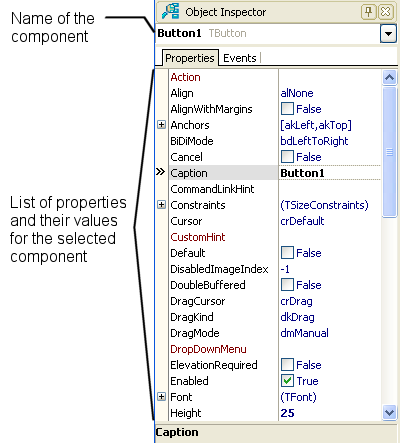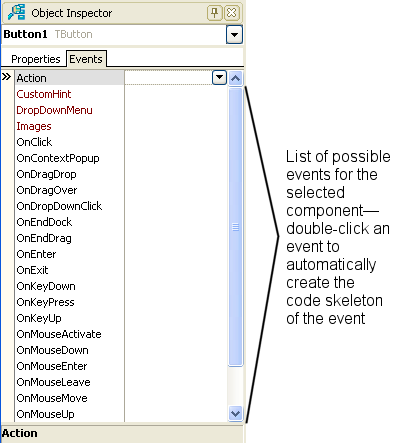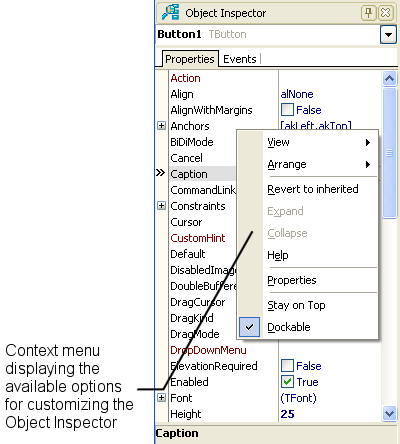Object Inspector (IDE Tutorial)
Go Up to Tools Index (IDE Tutorial)
The Object Inspector allows you to customize the properties of and create event handlers for the components in the application user interface. Each component has a set of published properties and events that the Object Inspector displays and allows to be modified visually, using the Properties and Events tabs.
User interfaces created with RAD Studio are event-driven, meaning that any component can react to an externally or internally generated event. Each component has a variety of events you can use as triggers to execute code. The Object Inspector allows you to automatically generate code that is executed when an event occurs. See Creating an event handler for details.
Figure 2-10. Properties tab in the Object Inspector Figure 2-11. Events tab in the Object Inspector
You can customize the Object Inspector by right-clicking it. The context menu is shown with a list of customization options, such as the arrangement style of properties or the filtering options. See Object Inspector for descriptions of the context menu commands.
Figure 2-12. Customizing the Object Inspector