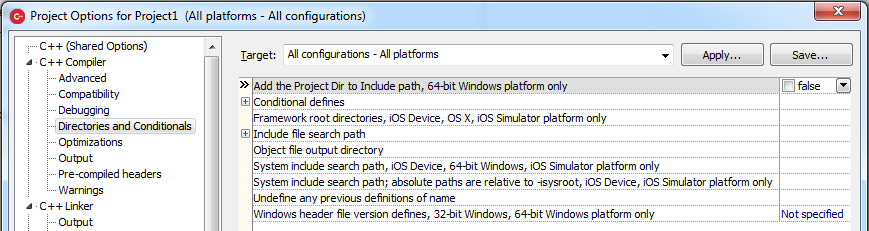Talk:Project Options Supported by Clang-enhanced C++ Compilers
Verifying the UI options (need to make sure they are in IDE, and where exactly):
- Note: All the C++ compilers, including BCC64. support the options that appear on the C++ (Shared Options) page.
Contents
C++ Project Options Supported Only on 64-bit Windows
| BCC64 Command Line Option | Definition | Project > Options Page |
|---|---|---|
-D =<macro> |
Predefine the specified macro |
'Conditional defines' on C++ (Shared Options) |
-I =<directory> |
Add directory to include search path |
"Include file search path" on C++ Compiler Directories and Conditionals |
-ferror-limit =<N> |
Set the maximum number of errors to emit before stopping (0 = no limit) |
|
-fno-access-control |
Disable C++ access control |
|
-fshort-enums |
Allocate to an enum type only as many bytes as it needs for the declared range of possible values |
|
|
Force C++ compile |
Causes the compiler to compile all source files as C++ files, regardless of their extension. |
|
-g |
Generate source level debug information UI Option |
|
-isystem =<directory> |
Add directory to SYSTEM include search path |
|
-nostdsysteminc |
Disable standard system #include directories |
|
-o =<path> |
Specify output file |
"Object file output directory" on C++ Compiler Directories and Conditionals |
-w |
Suppress all warnings |
Questions
-U =<macro>
Undefine the specified macro UI Option - is this "Undefine any previous definitons of name" ? - on C++ Compiler Directories and Conditionals
Hidden Usage? Are these silently supported?
-emit-obj
Emit native object files HIDDEN Usage - Is this true?
-fborland-extensions
Accept non-standard constructs supported by the Borland compiler HIDDEN Usage - Is this true?
-nobuiltininc
Disable builtin #include directories HIDDEN Usage -??
Answered / Excluded
-Os Optimize for size UI Option -Oz Optimize for size, regardless of performance UI Option -O =<value> Optimization level UI Option
Not being externalized Are these three -O options related to 'Generate smallest possible code' - on C++ Compiler Optimizations ??
-fno-rtti
Disable generation of rtti information Not being externalized (C++ rtti) (C++ Compiler contains a 32-bit option for enabling rtti)
-triple =<value>
Specify target triple (e.g. i686-apple-darwin9) Not being externalized
How to Know the Platforms Supported by Specific C++ Project Options
There are many Project Options that are supported by more than one of the three C++ compilers: BCC32, BCC64, AND BCCOSX. Examples: 'Conditional defines' and 'Include file search path' (on the C++ Compiler Directories and Conditionals page) are supported by all three C++ compilers.
To peruse the Project Options in your installation, select Project > Options. At the top of the compiler-related Project Options pages, you can select the Target platform for the build (such as 32-bit Windows, 64-bit Windows, or Mac OS X). The page displays the options that are supported on the selected Target platform.
For example, in the following screenshot (showing the C++ Compiler Directories and Conditionals page):
- The selected Target is set to All configurations - All platforms:
- This Target means that the page is displaying options supported for every C++ compiler in the product.
- Two options are supported only on 64-bit Windows:
- For these options, '(64-bit Windows )' is displayed after the option.
- One option is supported on 64-bit Windows and 32-bit Windows
- For this option, '(64-bit Windows, 32-bit Windows)' is displayed after the option.
- Four options are supported for all C++ compilers:
- For these options, no platform is specified, meaning that all platforms are supported.