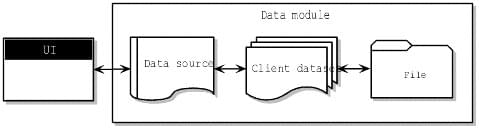Using a Dedicated File on Disk
Go Up to Database Architecture
The simplest form of database application you can write does not use a database server at all. Instead, it uses MyBase, the ability of client datasets to save themselves to a file and to load the data from a file. This architecture is illustrated in the following figure:
When using this file-based approach, your application writes changes to disk using the client dataset's SaveToFile method. SaveToFile takes one parameter, the name of the file which is created (or overwritten) containing the table. When you want to read a table previously written using the SaveToFile method, use the LoadFromFile method. LoadFromFile also takes one parameter, the name of the file containing the table.
If you always load to and save from the same file, you can use the FileName property instead of the SaveToFile and LoadFromFile methods. When FileName is set to a valid file name, the data is automatically loaded from the file when the client dataset is opened and saved to the file when the client dataset is closed.
This simple file-based architecture is a single-tiered application. The logic that manipulates database information is in the same application that implements the user interface, although isolated into a data module.
The file-based approach has the benefit of simplicity. There is no database server to install, configure, or deploy (If you do not statically link in midaslib.dcu, the client dataset does require midas.dll). There is no need for site licenses or database administration.
In addition, some versions of Delphi let you convert between arbitrary XML documents and the data packets that are used by a client dataset. Thus, the file-based approach can be used to work with XML documents as well as dedicated datasets. For information about converting between XML documents and client dataset data packets, see Using XML in database applications
The file-based approach offers no support for multiple users. The dataset should be dedicated entirely to the application. Data is saved to files on disk, and loaded at a later time, but there is no built-in protection to prevent multiple users from overwriting each other's data files.
For more information about using a client dataset with data stored on disk, see Using a client dataset with file-based data.