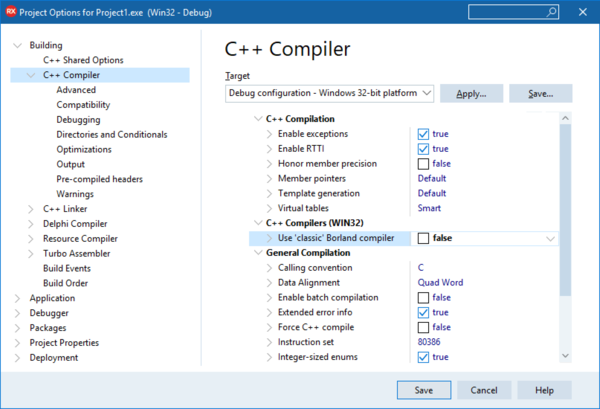Win32 Clang-enhanced Compilers
BCC32C and BCC32X are RAD Studio’s C++ Clang-enhanced compilers for 32-bit Windows.
See Clang-enhanced C++ Compilers for information that the BCC32C and BCC32X compilers have in common with other Clang-enhanced C++ compilers.
BCC32C is a Clang-enhanced compiler with a command line flag compatible only with BCC32 (the classic compiler), whereas BCC32X has a command line flag compatible with other C++ Clang-enhanced compilers: BCC64, BCCIOSARM, BCCIOSARM64, and BCCAARM.
Apart from the command-line flags they accept, bcc32c and bcc32x are identical. The two front-ends exist for different command line compatibility, classic (bcc32c with bcc32) and current (bcc32x with other Clang-enhanced compilers).
Contents
General Information
| Field | Value |
|---|---|
| Clang Version | 5.0 |
| LLVM Version | 5.0 |
| Calling Conventions |
|
| Name Mangling | Itanium |
| Standard Library | Dinkumware |
| Additional Libraries | compiler-rt |
Output Files
| File Type | File Extension | File Format |
|---|---|---|
| Executable | .exe
|
PE32 |
| Shared Library | .dll
|
PE32 |
| Static Library | .lib
|
OMF |
| Compiled Object | .obj
|
OMF |
How to use the Clang-based compiler for Windows 32-bit projects
- In RAD Studio version 10.3, new projects created use the Clang-enhanced compiler by default.
- Projects created with RAD Studio version 10.2.x and earlier use the classic bcc32 compiler as the default compiler for Win32.
- Users can choose to enable the Use 'classic' Borland compiler setting.
- To enable the Clang-enhanced compiler for a specific project, select Project > Options > C++ Compiler and deselect the Use 'classic' Borland compiler option.
The IDE will now use the Clang-enhanced Win32 compiler.
Writing C++ Code for BCC32C and BCC32X
To write C++ code specifically for BCC32C and BCC32X, use:
#if defined(__BORLANDC__) && defined(__clang__) && defined(_WIN32) && !defined(_WIN64)
// Your code.
#endif
For more information, see Clang-enhanced C++ Compilers, Predefined Macros.