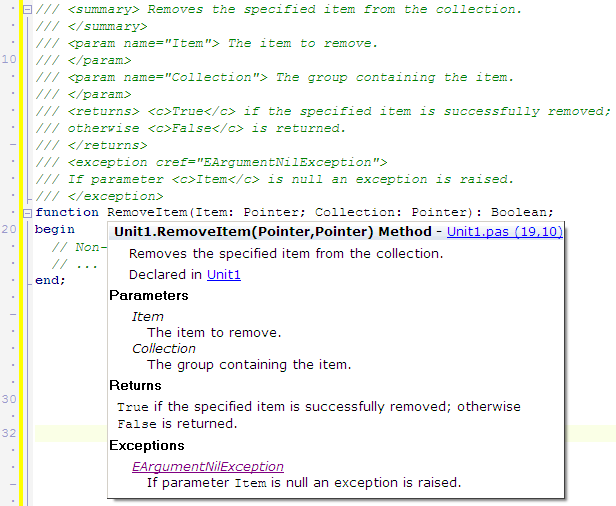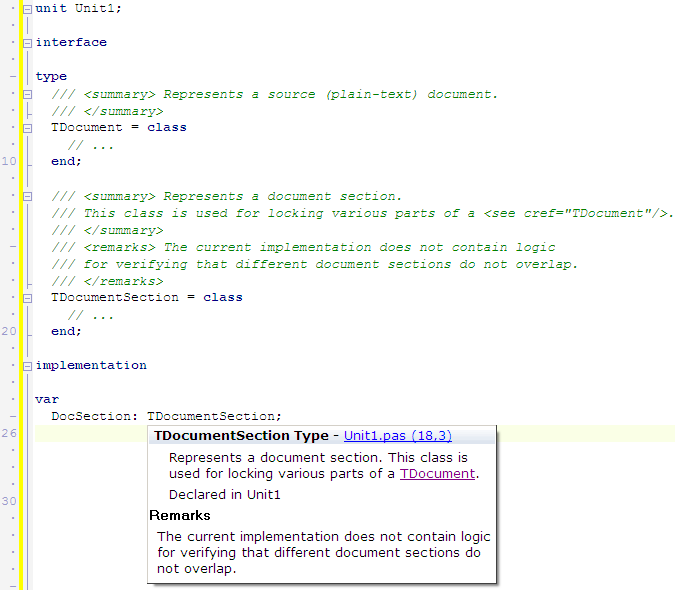Help Insight
Go Up to View Menu
View > Help Insight Shift+Ctrl+H
Displays a hint containing information about the symbol, such as type, file, location of declaration, and any XML documentation associated with the symbol (if available).
Other ways to invoke Help Insight are hovering the mouse over an identifier in the Code Editor, or pressing Ctrl+Shift+H.
Function Example
In the following example, Help Insight is displaying XMLDOC comments for a function. You can see how to write parameter information (the <param> tag) and exception information (the <exception> tag):
Class Example
In the following example, Help Insight is displaying XMLDOC comments for a class. You can see how to make references (the <see> tag) and remarks (the <remarks> tag):