Using TEdgeBrowser Component and Changes to the TWebBrowser Component
Go Up to VCL
RAD Studio 10.4 Sydney brings support for working with web content through the Chromium-based Edge WebView2 browser control in VCL applications via the new TEdgeBrowser component.
TEdgeBrowser supersedes TWebBrowser, which uses the Internet Explorer WebBrowser browser control. However TWebBrowser remains in the VCL component set, with some notable changes.
Contents
- 1 Preparing to use the Edge Browser component
- 2 Installing the Edge WebView2 package via GetIt
- 3 Manually Installing the Edge WebView2 package from NuGet
- 4 Project Configuration for WebView2 loader DLLs
- 5 Using the Edge Browser component
- 6 Migrating from TWebBrowser to TEdgeBrowser
- 7 Changes in TWebBrowser
- 8 TWebBrowser Dual Personality Capabilities
- 9 New Edge-related Demos
Preparing to use the Edge Browser component
Because TWebBrowser uses the Operating System-supplied Internet Explorer WebBrowser browser control there is no preparation required; it will work wherever Windows has the Internet Explorer control available.
On the contrary, Microsoft Edge is not an Operating System component at this time. Because of this you need to ensure that these items are installed on your computer before you can run an application that uses it:
- The Microsoft Edge Chromium-based browser currently available from https://www.microsoftedgeinsider.com/download (Canary channel version whilst the WebView2 SDK is in pre-release, currently the minimum required version is 82.0.430.0).
- The WebView2 control, currently available through NuGet at https://www.nuget.org/packages/Microsoft.Web.WebView2 or via GetIt package manager.
This applies to compiling and executing the application on your development machine, and also on the end user’s machine.
With both these installed, the TEdgeBrowser will function and use the Edge WebView2 browser control to render web content.
Installing the Edge WebView2 package via GetIt
To install the Microsoft WebView2 package, open the GetIt package manager window in the RAD Studio IDE and search for the corresponding entry:
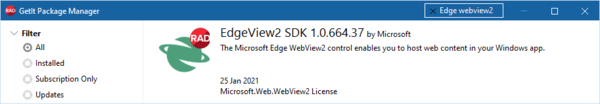
After you accept the license, GetIt will download the package and copy the two WebView2 loader DLLs, for 32 and 64 bit, to the corresponding Redist folders, as the GetIt log indicates:
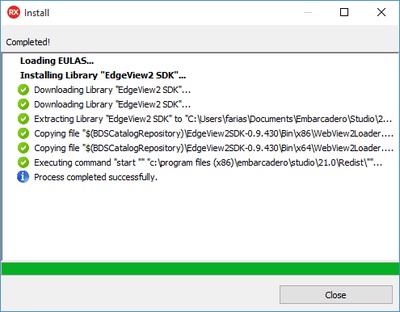
You can copy those files to your target EXE directories, or to a folder on your path, or follow the steps in the section below “Project Configuration for WebView2 loader DLLs”.
Manually Installing the Edge WebView2 package from NuGet
The Edge WebView2 browser control is available from NuGet at https://www.nuget.org/packages/Microsoft.Web.WebView2 under the name Microsoft.Web.WebView2. The component is currently written against version 0.9.430.
On this page, https://www.nuget.org/packages/Microsoft.Web.WebView2/0.9.430, you can click the Download package link to download microsoft.web.webview2.0.9.430.nupkg.
A .nupkg file is really just a .zip file with a different file extension so you can rename it to microsoft.web.webview2.0.9.430.zip and extract the content with the Windows File Explorer, or use 7zip to extract the content and retrieve the required file.
The file you need from the package is WebView2Loader.dll. If you are building a Win32 app you should take build\x86\WebView2Loader.dll, and if you are building a Win64 app you should take build\x64\WebView2Loader.dll.
Project Configuration for WebView2 loader DLLs
Wherever you choose to place the WebView2 loader DLLs you will need to set up a post-build event to copy it into your project’s output directory.
For a Win32 target the post-build event should look something like:
copy /Y "common_DLL_folder_path\x86\WebView2Loader.dll" $(OUTPUTDIR)
For a Win64 target use:
copy /Y "common_DLL_folder_path\x64\WebView2Loader.dll" $(OUTPUTDIR)
Use a Custom WebView2 version
By default, the component uses the current version of the WebView2 control on the system. You can use a specific version by setting the new public property BrowserExecutableFolder to point to the location of the library.
Using the Edge Browser component
You can use the TEdgeBrowser component in a similar way you use a TWebBrowser, because a number of TEdgeBrowser's methods and properties are much the same to those of TWebBrowser’s methods and properties.
Drop the component on a VCL form and size it as appropriate.
To navigate to a URL simply pass that URL to the Navigate method.
Note that the WebView2 control is created asynchronously. You can instigate the creation either by calling the Navigate method or by calling the CreateWebView method. At any point, you can tell if the control has been successfully created by using the WebViewCreated property.
This is a minimal example of a running application with a single line of code and not other configuration settings:
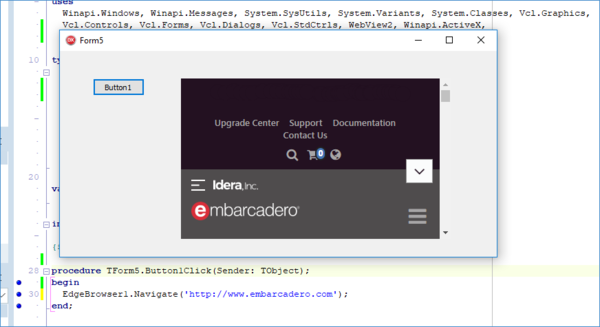
Additionally, you can use an OnCreateWebViewCompleted event handler which gets called when control creation completes, either successfully or unsuccessfully.
If there is no OnCreateWebViewCompleted event handler and the WebView2 browser control cannot be initiated, then an EEdgeError exception raises on the main thread but synchronized onto the main thread from a worker thread.
This is therefore difficult to catch without using a global exception handler. For example, a TApplicationEvents component’s OnException event handler, so an OnCreateWebViewCompleted event handler is recommended to simplify this situation.
There are several additional events that you can set up event handlers for, which mostly surface events from the underlying WebView2 browser control. For example, when you navigate to a URL the OnNavigationStarting event will fire one or more times based on the target page content. When navigation to a URL concludes the OnNavigationCompleted event fires.
Cache Management
RAD Studio 10.4.2 introduces the new public property UserDataFolder. This new property allows the developer to define the folder to be used for the cache. This property needs to be set before enabling the component by navigating to a URL.
TEdgeBrowser’s tips
Besides TEdgeBrowser being a great tool that allows using the Edge WebView2 browser control, you might find some limitations. So keep in mind the following tips for better performance:
- Be sure to install the WebView2 Runtime, because the GetIt installer might not be enough even for local development.
- Microsoft has mainstream distribution for the required WebView2 runtime files, the installer could be found here.
Migrating from TWebBrowser to TEdgeBrowser
In order to move from the traditional TWebBrowser component to the new Edge-based, TEdgeBrowser component you will have to assess which TWebBrowser methods, properties, and events you currently use.
There is some commonality between the exposed interface of TWebBrowser and TEdgeBrowser but it is reasonably limited.
The table below shows the closest 'equivalents' in class members for you to change from and to.
It should be noted that the underlying browser control used by TEdgeBrowser, the WebView2 browser control, exposes many fewer events with a narrower focus than the Internet Explorer WebBrowser browser control underlying the TWebBrowser VCL component.
Methods
|
TWebBrowser method |
TEdgeBrowser method |
|
GoBack |
GoBack |
|
GoForward |
GoForward |
|
GoHome |
No equivalent |
|
GoSearch |
No equivalent |
|
Navigate |
Navigate |
|
Navigate2 |
Navigate |
|
Refresh |
Refresh |
|
Refresh2 |
Refresh |
|
Stop |
Stop |
|
Quit |
CloseBrowserProcess |
|
ClientToWindow |
No equivalent |
|
PutProperty |
No equivalent |
|
GetProperty |
No equivalent |
|
QueryStatusWB |
No equivalent |
|
ExecWB |
No equivalent |
|
ShowBrowserBar |
No equivalent |
Properties
|
TWebBrowser property |
TEdgeBrowser property |
|
AddressBar |
No equivalent |
|
Application |
No equivalent |
|
Busy |
No direct equivalent |
|
Container |
No equivalent |
|
ControlInterface |
DefaultInterface is the ICoreWebView2 interface |
|
DefaultInterface |
DefaultInterface is the ICoreWebView2 interface |
|
Document |
No equivalent |
|
FullName |
No direct equivalent, but you can use BrowserProcessID and some Windows APIs |
|
FullScreen |
No equivalent |
|
HWND |
No direct equivalent but you can use Handle and some Windows APIs |
|
LocationName |
DocumentTitle |
|
LocationURL |
LocationURL |
|
MenuBar |
No equivalent |
|
Name |
No equivalent |
|
Offline |
No equivalent |
|
Parent |
No equivalent |
|
Path |
No direct equivalent, but you can use BrowserProcessID and some Windows APIs |
|
ReadyState |
No direct equivalent |
|
RegisterAsBrowser |
No equivalent |
|
RegisterAsDropTarget |
No equivalent |
|
Resizable |
No direct equivalent |
|
Silent |
The inverse of DefaultScriptDialogsEnabled along with the OnScriptDialogOpening event |
|
StatusBar |
StatusBarEnabled |
|
TheaterMode |
No equivalent |
|
ToolBar |
No equivalent |
|
TopLevelContainer |
No equivalent |
|
Type_ |
No equivalent |
|
Visible |
Visible |
Events
|
TWebBrowser event |
TEdgeBrowser event |
|
OnBeforeNavigate2 |
OnNavigationStarting |
|
OnBeforeScriptExecute |
No equivalent |
|
OnClientToHostWindow |
No equivalent |
|
OnCommandStateChange |
No direct equivalent but you can use OnHistoryChanged |
|
OnDocumentComplete |
OnNavigationCompleted |
|
OnDownloadBegin |
No equivalent |
|
OnDownloadComplete |
No equivalent |
|
OnFileDownload |
No equivalent |
|
OnFullScreen |
No equivalent |
|
OnMenuBar |
No equivalent |
|
OnNavigateComplete2 |
OnNavigationCompleted |
|
OnNavigateError |
OnNavigationComplete, noting the IsSuccess parameter |
|
OnNewProcess |
No equivalent |
|
OnNewWindow2 |
OnNewWindowRequested |
|
OnNewWindow3 |
OnNewWindowRequested |
|
OnPrintTemplateInstantiation |
No equivalent |
|
OnPrintTemplateTeardown |
No equivalent |
|
OnPrivacyImpactedStateChange |
No equivalent |
|
OnProgressChange |
No equivalent |
|
OnPropertyChange |
No equivalent |
|
OnQuit |
No equivalent |
|
OnRedirectXDomainBlocked |
No equivalent |
|
OnShowScriptError |
No equivalent |
|
OnSetPhishingFilterStatus |
No equivalent |
|
OnSetSecureLockIcon |
No equivalent |
|
OnStatusBar |
No equivalent |
|
OnStatusTextChange |
No equivalent |
|
OnTheaterMode |
No equivalent |
|
OnThirdPartyUrlBlocked |
No equivalent |
|
OnTitleChange |
OnDocumentTitleChanged |
|
OnToolBar |
No equivalent |
|
OnUpdatePageStatus |
No equivalent |
|
OnVisible |
No equivalent |
|
OnWebWorkerFinsihed |
No equivalent |
|
OnWebWorkerStarted |
No equivalent |
|
OnWindowClosing |
No equivalent |
|
OnWindowSetHeight |
No equivalent |
|
OnWindowSetLeft |
No equivalent |
|
OnWindowSetResizable |
No equivalent |
|
OnWindowSetTop |
No equivalent |
|
OnWindowSetWidth |
No equivalent |
|
OnWindowStateChanged |
No equivalent |
Changes in TWebBrowser
The VCL TWebBrowser component still performs the same job as always, which is to render web content using the Internet Explorer WebBrowser browser control.
However, in addition to this default behaviour TWebBrowser has two new properties; the first property can be used to ask it to apply the newer Edge (Chromium) WebView2 browser control instead. This is achieved by the implementation using an embedded TEdgeBrowser component.
By using the property to use the Edge WebView2 browser control you can immediately benefit from a current, maintained browser, which will have security fixes made available by Microsoft.
However, the flip side of this is that the WebView2 browser control is not an integral part of every Windows installation.
The property SelectedEngine indicates which browser control you desire or require. The supported values are:
- TWebBrowser.TSelectedEngine.IEOnly: the TWebBrowser functions as it always has, employing the IE WebBrowser control.
- TWebBrowser.TSelectedEngine.EdgeIfAvailable: the TWebBrowser uses the Edge WebView2 browser control if possible, otherwise it falls back to the traditional IE WebBrowser control.
- TWebBrowser.TSelectedEngine.EdgeOnly: the TWebBrowser attempts to use the Edge WebView2 browser control, however if this is not possible then no browsing is possible as there is no fallback option.
Some feedback is available via the ActiveEngine property, which offers these values:
- TWebBrowser.TActiveEngine.None: no browser control is in use; if EdgeOnly was requested via SelectedEngine then the Edge browser could not be instantiated.
- TWebBrowser.TActiveEngine.NoneYet: no browser control is in use yet, but an attempt is being made to initialize the Edge WebView2 browser control.
- TWebBrowser.TActiveEngine.IE: the Internet Explorer WebBrowser browser control is in use.
- TWebBrowser.TActiveEngine.Edge: the Edge WebView2 browser control is in use.
- The Edge (Chromium) browser is installed.
- The Edge WebView2 control loader DLL (part of the Microsoft WebView2 SDK) is available, for example in the directory your project executable is output to.
To install the Microsoft Edge WebView2 control please follow the instructions on the TEdgeBrowser documentation page.
TWebBrowser Dual Personality Capabilities
When using TWebBrowser in its ‘Edge personality’ mode (SelectedEngine was set to either EdgeIfAvailable or EdgeOnly, and ActiveEngine has been changed to Edge) its various properties, methods, and events have been updated to operate as appropriately as they can.
Note that many of these properties, methods, and events are directly from the Internet Explorer WebBrowser control interfaces, so there are a number of them that now either return a default value, or raise an exception when running in Edge mode.
The following lists point out the behavior when running in Edge mode:
Methods
|
GoBack |
Goes to previous page in browser history |
|
GoForward |
Goes to next page in browser history |
|
GoHome |
Raises an ENotImplemented exception |
|
GoSearch |
Raises an ENotImplemented exception |
|
Navigate |
The overload with only a URL parameter navigates to that URL, but the other overloads raise an ENotImplemented exception |
|
Refresh |
Reloads the current page |
|
Refresh2 |
Reloads the current page |
|
Stop |
Stops the current navigation activity |
|
Quit |
Terminates the browser control’s supporting Edge process |
|
ClientToWindow |
Raises an ENotImplemented exception |
|
PutProperty |
Raises an ENotImplemented exception |
|
GetProperty |
Raises an ENotImplemented exception |
|
Navigate2 |
The overload with only a URL parameter navigates to that URL, but the other overloads raise an ENotImplemented exception |
|
QueryStatusWB |
Raises an ENotImplemented exception |
|
ExecWB |
Raises an ENotImplemented exception |
|
ShowBrowserBar |
Raises an ENotImplemented exception |
Read-only Properties
|
ControlInterface |
Returns nil |
|
DefaultInterface |
NReturns nil |
|
Application |
Returns nil |
|
Parent |
Returns nil |
|
Container |
Returns nil |
|
Document |
Returns nil |
|
TopLevelContainer |
Returns True |
|
type_ |
Returns an empty string |
|
LocationName |
Returns the current document title |
|
LocationURL |
Returns the current URL |
|
Busy |
Returns True when navigation is active, otherwise False |
|
Name |
Returns an empty string |
|
HWND |
Returns the window handle of the WebView2 browser control |
|
FullName |
Returns the full executable path of the Edge browser process being used by the WebView2 control |
|
Path |
Returns the full path of the folder of the Edge browser process being used by the WebView2 control |
|
ReadyState |
Returns one of a subset of the possible values, based on the state of the Edge control: READYSTATE_UNINITIALIZED, READYSTATE_LOADING or READYSTATE_COMPLETE |
Published Read/Write Properties
|
Visible |
Sets and returns the embedded Edge component’s Visible property |
|
StatusBar |
Sets and returns the embedded Edge component’s StatusBarEnabled property |
|
StatusText |
Ignores set value and returns an empty string |
|
ToolBar |
Ignores set value and returns 0 |
|
MenuBar |
Ignores set value and returns False |
|
FullScreen |
Ignores set value and returns False |
|
Offline |
Ignores set value and returns False |
|
Silent |
Sets and returns the inverse value to/from the embedded Edge component’s DefaultScriptDialogsEnabled property |
|
RegisterAsBrowser |
Ignores set value and returns False |
|
RegisterAsDropTarget |
Ignores set value and returns False |
|
TheaterMode |
Ignores set value and returns False |
|
AddressBar |
Ignores set value and returns False |
|
Resizable |
Ignores set value and returns True |
Events
|
OnStatusTextChange |
Not called |
|
OnProgressChange |
Not called |
|
OnCommandStateChange |
Fired when the Edge component’s OnHistoryChanged event fires |
|
OnDownloadBegin |
Not called |
|
OnDownloadComplete |
Not called |
|
OnTitleChange |
Fired when the Edge component’s OnDocumentTitleChanged event fires |
|
OnPropertyChange |
Not called |
|
OnBeforeNavigate2 |
Fired when the Edge component’s OnNavigationStarting event fires |
|
OnNewWindow2 |
Fired when the Edge component’s OnNewWindowRequested event fires |
|
OnNavigateComplete2 |
Fired when the Edge component’s OnNavigationCompleted event fires |
|
OnDocumentComplete |
Fired when the Edge component’s OnNavigationCompleted event fires |
|
OnQuit |
Not called |
|
OnVisible |
Not called |
|
OnToolBar |
Not called |
|
OnMenuBar |
Not called |
|
OnStatusBar |
Not called |
|
OnFullScreen |
Not called |
|
OnTheaterMode |
Not Called |
|
OnWindowSetResizable |
Not called |
|
OnWindowSetLeft |
Not called |
|
OnWindowSetTop |
Not called |
|
OnWindowSetWidth |
Not called |
|
OnWindowSetHeight |
Not called |
|
OnWindowClosing |
Not called |
|
OnClientToHostWindow |
Not called |
|
OnSetSecureLockIcon |
Not called |
|
OnFileDownload |
Not called |
|
OnNavigateError |
Not called |
|
OnPrintTemplateInstantiation |
Not called |
|
OnPrintTemplateTeardown |
Not called |
|
OnUpdatePageStatus |
Not called |
|
OnPrivacyImpactedStateChange |
Not called |
|
OnNewWindow3 |
Fired when the Edge component’s OnNewWindowRequested event fires |
|
OnSetPhishingFilterStatus |
Not called |
|
OnWindowStateChanged |
Not called |
|
OnNewProcess |
Not called |
|
OnThirdPartyUrlBlocked |
Not called |
|
OnRedirectXDomainBlocked |
Not called |
|
OnBeforeScriptExecute |
Not called |
|
OnWebWorkerStarted |
Not called |
|
OnWebWorkerFinsihed |
Not called |
|
OnShowScriptError |
Not called |
There are new demos installed with the product showcasing the new Edge and the updated TWebBrowser component. You can find them in the following folders:
- Demos\Object Pascal\VCL\WebBrowser\Edge
- Demos\Object Pascal\VCL\WebBrowser\InternetExplorer
- Demos\CPP\VCL\WebBrowser\Edge