Editing the Main Form
Go Up to Getting started with IntraWeb Index
You are now ready to edit the main form to create the Web user interface for your application.
For information on creating a new IntraWeb Application, see Creating a New IntraWeb Application.
To create the Web user interface for your application:
- Choose File > Open , then select IWUnit1.pas and click OK. The main form window (named formMain) should appear in the IDE.
- Click on the main form window. In the Object Inspector, change the form's Title property to "What is your name?" This question will appear in the title bar of the Web browser when you run the application and view the page corresponding to the main form.
- Drop an IWLabel component (found on the IW Standard tab of the Tool palette) onto the form. In the Object Inspector, change the Caption property to "What is your name?" That question should now appear on the form.
- Drop an IWEdit component onto the form underneath the IWLabel component. Use the Object Inspector to make the following changes:
- Empty the contents of the Text property.
- Set the Name property to editName.
- Drop an IWButton component on the form underneath the IWEdit component. Set its Caption property to OK.Your form should look similar to this one:
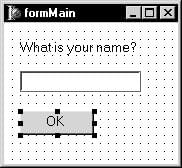
You might want to save all your files before continuing.
For information about writing an event handler for the button, see Writing an Event Handler for the Button.