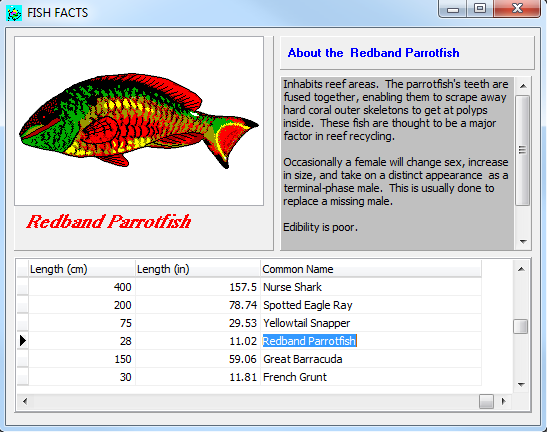Run the Application (IBX No Code Tutorial)
Go Up to Tutorial: Using InterBase Express to Create an Application Without Code
To run the application, either choose Run > Run or press F9. The application builds and then displays its dialog.
You can see information about different fish by scrolling the TDBGrid and selecting an entry:
This tutorial illustrates how simple it can be to create a database application that displays various kinds of data, including images. You could easily enhance this application by adding a TDBNavigator to navigate through the database records. You could also use this application as a starting point for constructing a more sophisticated application that allows editing this database.