Rename Symbol (C++)
Go Up to Refactor Menu
Refactor > Rename
Note: This feature comes through Visual Assist.
The Rename feature changes the name of a method, type, or property, among others across a project or an entire project group.
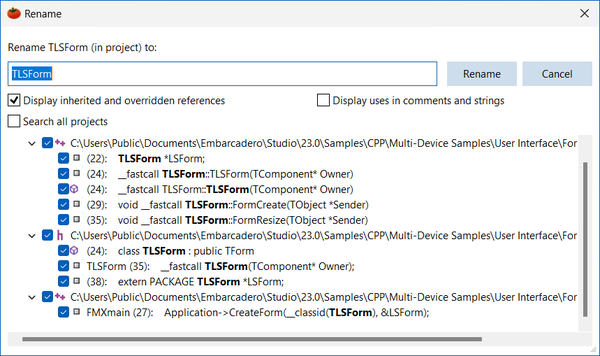
To perform this feature, follow the next steps:
- Set the cursor in the symbol to rename.
- Go to the Refactor option of the main menu.
- Select Rename.
- When the Rename window opens, enter the new name of the symbol in the text field.
- Check one or more checkboxes to indicate the items to be renamed. You can choose from the following options:
- Display inherited and overridden references allows you to change the scope of what is renamed. This is the option by default.
- Search all projects renames across the entire project group.
- Display usages in comments and strings attempts to rename where you are referring to the same symbol in comments or strings, which are not areas a rename would normally apply, but where doing so is extremely useful for code maintenance quality.
- Note: By default, the options described above are unchecked because references in comments and strings are the result of a heuristic search, not code analysis.
- Click Rename to rename all the items selected or Cancel to exit the feature.
Note: You can also access this feature in the Editor context menu by right-clicking the item to rename and selecting Refactor > Rename.