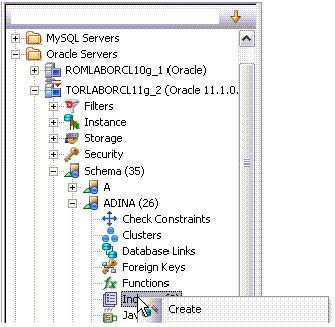Opening an Object Wizard
Go Up to Overview and Common Usage of Object Wizards
Object wizards are accessed from the Datasource Navigator pane of the main window.
To open an Object wizard for a server or database object
- Connect to the datasource where you want to create a new resource. For more information, see Datasource and Server Management.
- On the Datasource Navigator, expand the target datasource.
- Continue to expand folders under the datasource until the type of object you want to create is visible.
- On the Datasource Navigator, right-click on the specific type of object that you want to create and select Create from the context menu.
The object wizard for that object type opens.