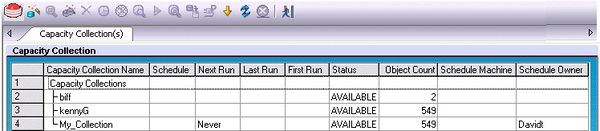Opening the Capacity Analyst
Go Up to Getting Started with the Capacity Analyst
Capacity Analyst runs as a tab in the main DBArtisan window.
To open the Capacity Analyst:
- Start DBArtisan and connect to the datasource that you want to run reports or analysis against. For details, see Connecting to Datasources.
- From the Analyst menu select Capacity Analyst.
Capacity Analyst opens, displaying any existing collections.