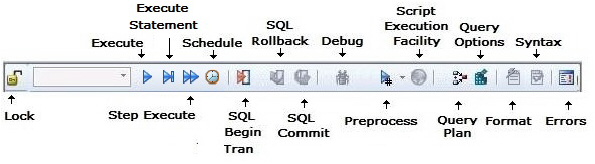SQL Editor Toolbar Options
Go Up to SQL Editor Windows Basics
The SQL Editor toolbar is displayed above the editing window.
The table below describes the options of the ISQL Editor toolbar:
| Option | Description |
|---|---|
|
Lock - Unlock Connection |
Lets you lock an ISQL Window to a specific datasource connection or unlock a currently locked window. For details, see Locking a SQL Editor Window to a Datasource. |
|
Execute |
Executes the script. |
|
Execute Statement |
Execute the statement at the cursor. For more information, see Executing the Current Statement. |
|
Step Execute |
Initiates step execution of the script. For more information, see Step Executing a Script. |
|
Schedule |
Opens a dialog that lets you schedule an SQL job. For more information, see Scheduling. |
|
SQL Begin Transaction |
Toggles the Begin Transaction status on and off. |
|
SQL Rollback |
Performs a rollback on the current transaction. |
|
SQL Commit |
Commits the current transaction. |
|
Debug |
Opens the IDERA SQL Debugger. For more information, see IDERA SQL Debugger. |
|
Preprocess |
Lets you set a preprocessing state for execution of the script. If you select Pre-process Only, subsequent use of the Execute button will result in the script being preprocessed without being executed. The script opens n a new editor window with all #define and #include substitutions made. If you select Pre-process and Execute, all #include and #define directives are carried out and the script is executed. No new editor window opens. For more information, see SQL Preprocessing: #define and #include. |
|
Script Execution Facility |
Provides a shortcut to opening the Script Execution Facility. For more information, see Script/File Execution Facilities. |
|
Query Plan |
Activates and deactivates Query Plan mode. For more information, see Using the Query Plan Facility. |
|
Query Options |
Provides a shortcut to opening the Query Options dialog. For more information, see Using the Query Plan Facility. |
|
Format |
Transforms spaghetti-style written SQL code into an easier read format. |
|
Syntax Check |
Initiates a syntax check. This is only necessary if SQL parsing is disabled and automatic syntax checking is therefore disabled. For more information, see Syntax Checking. |
|
Errors |
Toggles the Errors pane. For more information, see Toggling Display of the Error Pane. |