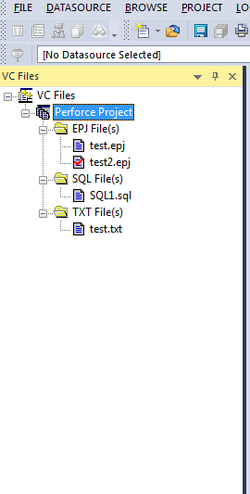VC Files Tab
Go Up to Version Control
The VC Files Tab displays version control files listed in the *.evc. The tab displays file icons indicating their current status, for example if they are checked out to the user logged in to the source control system. The files can be opened from this list, as well as operated on to manipulate their version control properties. For example, a file can be checked out or checked into the system from the VC File Tab.
Contents
Opening the VC Files Tab
- Select File, Open Version Control File List.
- If you have files on your version control list, the VC Files Tab opens. If you do not have files on your version control list, the Add Version Control Files dialog box opens.
Closing the VC Files Tab
- Select File, Close Version Control File List.
VC Files Tab Available Functionality
Once the files are on the list in the VC Files Tab, you can use the version control functionalities described in Version Control#Using Version Control as well as some functionalities specific for the VC Files Tab:
- Version Control Functionality - Expand All
- Version Control Functionality - Collapse All
- Version Control Functionality - Refresh
- Version Control Functionality - Close Files List
Different functionalities are available depending on the level of the tree:
| At Version Control Files Level |
At Project Level |
At Directory Level |
At File Level | |
|---|---|---|---|---|
|
✓ |
✓ |
✓ |
||
|
✓ | ||||
|
✓ |
✓ |
✓ | ||
|
✓ |
✓ |
✓ |
||
|
✓ |
✓ |
✓ |
✓ | |
|
✓ |
✓ |
✓ |
✓ | |
|
✓ |
✓ |
✓ |
✓ | |
|
✓ |
✓ |
✓ |
✓ | |
|
✓ | ||||
|
✓ | ||||
|
✓ |
✓ |
✓ |
✓ | |
|
✓ | ||||
|
✓ |
✓ |
✓ |
||
|
✓ |
✓ |
✓ |
||
|
✓ |
✓ |
✓ |
✓ | |
|
✓ |
✓ |
✓ |
✓ |