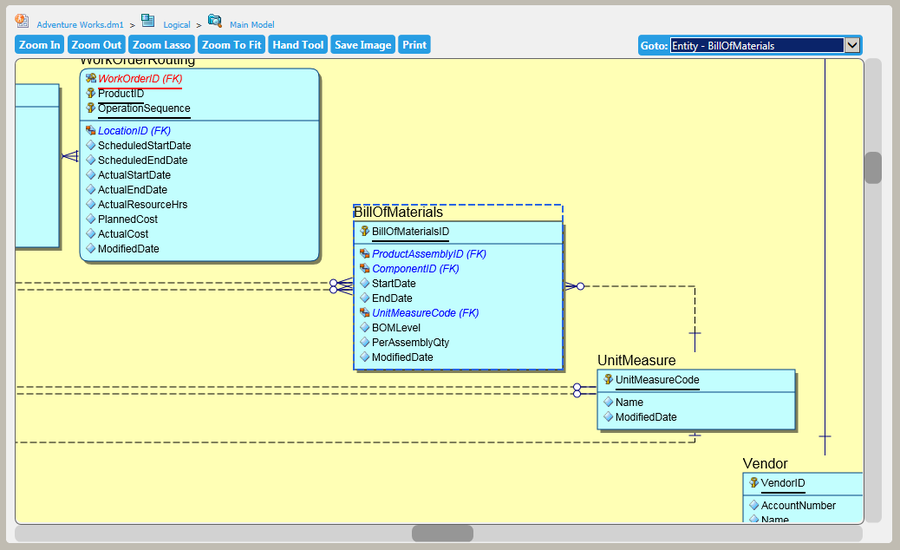Interactive Diagram Viewer
Go Up to Model Explorer
ER Tools > Model Explorer | click ![]() on the right-hand side of a resource.
on the right-hand side of a resource.
The Interactive Diagram Viewer provides a visual and interactive representation of an ER object.
On top of the ER object visual representation, the Interactive Diagram Viewer displays a breadcrumb trail with the parents of the current ER object. You can click any of the ER objects in the breadcrumb trail to open its ER object page.
You can also click the resources in the visual representation to open their ER object pages.
This viewer also gives you the possibility to interact with the diagram in the following ways:
| Item | Description |
|---|---|
|
Zoom In |
Zoom in on the diagram by 15% each time the button is pressed. |
|
Zoom Out |
Zoom out of the diagram by 15% each time the button is pressed. |
|
Zoom Lasso |
Zoom in on region selected by the lasso selection tool. |
|
Zoom to Fit |
Zoom out to see the entire diagram. |
|
Hand Tool |
Use the Hand Tool to double click on an attribute and bring up its property page in a new tab. |
|
Save Image |
Save the view, as is it is currently shown to the user, to a .png image file. |
|
|
Print the view, as is it is currently shown to the user. |
|
Go to |
Select an object in the dropdown list and the viewer will center and zoom in on that object. |