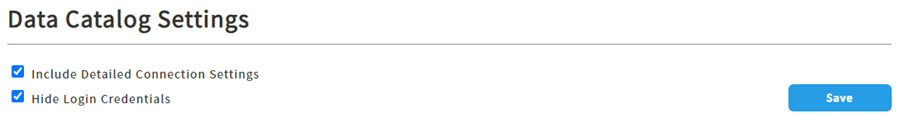Data Catalog Settings
My Settings > Admin > Data Catalog Settings
You can control the following settings on the Data Catalog tab:
- Include Detailed Connection Settings. Check this box to include additional required fields based on the Object Type, such as Port, Account Name, and more when using the Create New Data Source dialog.
- Hide Login Credentials. Check this box to prevent the Login Credentials section from appearing in the Data Catalog > Data Sources main list view or in the Create New Data Source dialog.