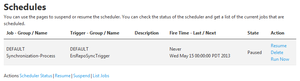Schedules
Go Up to Admin
My Settings > Admin > Schedules (super users)
From the Schedules page you can check the status of the scheduler, suspend the scheduler, resume from suspend, or see a list of the schedule jobs.
The Schedules page provides:
- A table of jobs at the beginning of the page.
- A set of actions, at the end of the page.
Schedules Table
The table of jobs at the beginning of the page contains the following columns:
| Item | Description |
|---|---|
|
Job - Group / Name |
The group and name of the job. |
|
Trigger - Group / Name |
The group and name of the trigger. |
|
Description |
A description of the job. |
|
Fire Time - Last / Next |
The date of the last time when the job was executed, and the date of the next time when the job is scheduled to be executed. |
|
State |
The current state of the job:
|
|
Action |
A set of actions that you can perform on the job:
|
Schedules Actions
The Schedules page provides the following actions:
| Item | Description |
|---|---|
|
Scheduler Status |
Replaces the table of jobs with a string that indicates whether the scheduler is running ("Scheduler Status is:Running") or not ("Scheduler Status is:Not Running"). |
|
Resume |
Resumes all suspended jobs, and replaces the table of jobs with the message "Scheduler Resume Result:All Jobs Resumed". |
|
Suspend |
Suspends all scheduled jobs, and replaces the table of jobs with the message "Scheduler Suspend Result:All Jobs Suspended". |
|
List Jobs |
Shows the table of jobs. |
See Also
- ER/Studio Synchronization page
- Subscriptions page