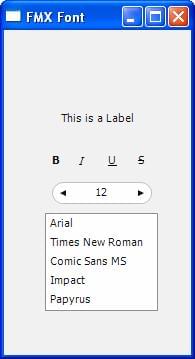FMXTFont (Delphi)
Contents
Description
This example demonstrates how to use different properties of TFont.
This example requires the following components:
- A TListBox with a number of items (TListBoxItem). Set the items' text to common font names.
- Four speed buttons TSpeedButton. Set their text to B, I, U, S and their font style to Bold, Italic, Underline, Strikeout, respectively.
- A spin box (TSpinBox).
- A label (TLabel).
Create an OnClick event handler for the TSpeedButtons by double-clicking them in Design mode.
The form should look like in the following image.
Code
// Delphi
procedure TForm1.FormCreate(Sender: TObject);
begin
Form1.Caption := 'FMX Font';
Label1.StyledSettings := [];
SpinBox1.Min := 6;
SpinBox1.Max := 72;
SpinBox1.Value := 12;
SpinBox1.Increment := 3;
SpinBox1.OnChange;
end;
procedure TForm1.ListBox1Click(Sender: TObject);
begin
Label1.Font.Family := ListBox1.Selected.Text;
end;
procedure TForm1.SpeedButton1Click(Sender: TObject);
begin
if (TFontStyle.fsBold in Label1.Font.Style) then
Label1.Font.Style := Label1.Font.Style - [TFontStyle.fsBold]
else
Label1.Font.Style := Label1.Font.Style + [TFontStyle.fsBold];
end;
procedure TForm1.SpeedButton2Click(Sender: TObject);
begin
if (TFontStyle.fsItalic in Label1.Font.Style) then
Label1.Font.Style := Label1.Font.Style - [TFontStyle.fsItalic]
else
Label1.Font.Style := Label1.Font.Style + [TFontStyle.fsItalic];
end;
procedure TForm1.SpeedButton3Click(Sender: TObject);
begin
if (TFontStyle.fsUnderline in Label1.Font.Style) then
Label1.Font.Style := Label1.Font.Style - [TFontStyle.fsUnderline]
else
Label1.Font.Style := Label1.Font.Style + [TFontStyle.fsUnderline];
end;
procedure TForm1.SpeedButton4Click(Sender: TObject);
begin
if (TFontStyle.fsStrikeOut in Label1.Font.Style) then
Label1.Font.Style := Label1.Font.Style - [TFontStyle.fsStrikeOut]
else
Label1.Font.Style := Label1.Font.Style + [TFontStyle.fsStrikeOut];
end;
procedure TForm1.SpinBox1Change(Sender: TObject);
begin
Label1.Font.Size := SpinBox1.Value;
end;
Uses
- FMX.Graphics.TFont.Style ( fr | de | ja )
- FMX.Graphics.TFont.Size ( fr | de | ja )
- FMX.Graphics.TFont.Family ( fr | de | ja )
- FMX.StdCtrls.TLabel ( fr | de | ja )
- FMX.StdCtrls.TSpeedButton ( fr | de | ja )
- FMX.SpinBox.TSpinBox ( fr | de | ja )
- FMX.ListBox.TListBox ( fr | de | ja )
- FMX.ListBox.TListBoxItem ( fr | de | ja )
- System.UITypes.TFontName ( fr | de | ja )
- System.UITypes.TFontStyles ( fr | de | ja )
- System.UITypes.TFontStyle ( fr | de | ja )
- FMX.Controls.TControl.OnClick ( fr | de | ja )