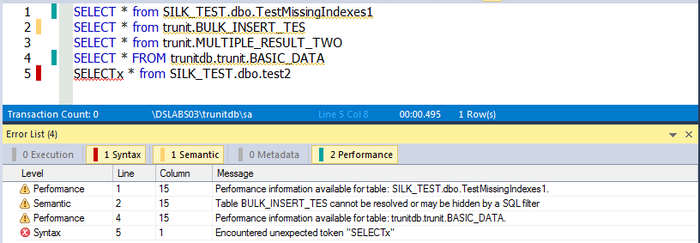Toggling Display of the Error Pane
Go Up to Automated Error Detection and Coding Aid Features
You can view errors currently present in an ISQL editor window in a separate pane appearing below the main editor window.
The error pane provides a dynamic, line-by-line listing of the following error types:
- Execution - errors detected the last time the script was executed in the current ISQL editor window. Execution errors persist in the Error pane until they are refreshed by a subsequent execution.
- Syntax - syntax problems associated with the SQL dialect of the datasource to which the ISQL Editor session is connected. Syntax problems persist in the Error pane until they are corrected. For more information, see Syntax Checking.
- Semantic - errors in specified object names. Semantic problems persist in the Error pane until they are corrected. For more information, see Semantic Validation.
- Performance - performance information related to an specific statement written in the ISQL Editor. See ISQL Performance.
A single menu command toggles the error pane open and closed.
To open or close the error pane:
- On the Query menu, select Show Errors.
The window is automatically open when any error/warning is detected.