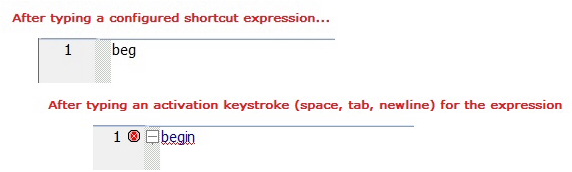Working with Code Workbench Auto Replace Shortcuts
Go Up to Code Workbench
The Code Workbench’s Auto Replace feature lets you create a set of shortcuts associated with words, terms, and other character strings commonly used when scripting. Subsequently, when using the SQL Editor, you can have the full character string automatically substituted for the shortcut. For example, if you have a beg shortcut set up for the word begin, if you type beg in the the SQL Editor, followed by an activation keystroke (space, tab, or newline), beg is replaced by the full word begin.
The following topics describe the steps involved in working with Auto Replace shortcuts: