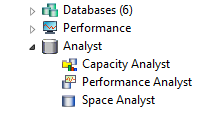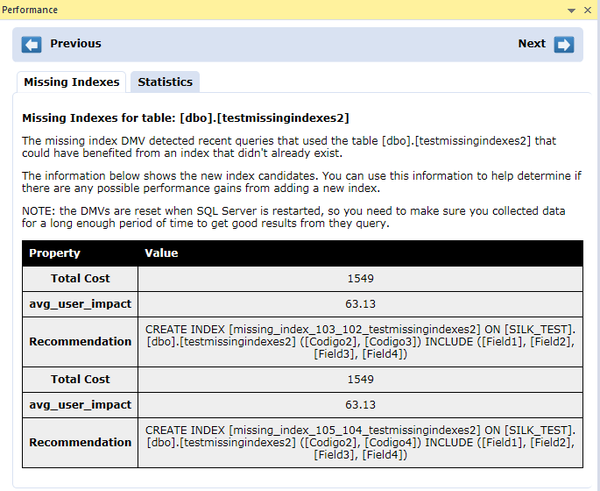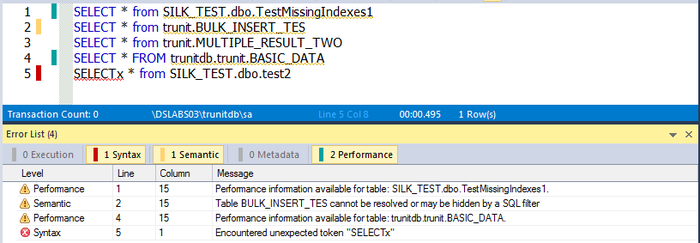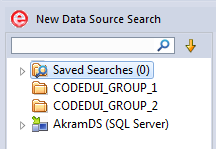What's New in DBArtisan 2016
Go Up to Main Page
Contents
PostgreSQL Object Management
Object Wizards/Editors
A Wizard and an Editor for Types have been added for PostgreSQL: Types Wizard and Types Editor.
Missing Indexes
The Missing Indexes feature analyze the system looking for Missing Indexes which, once added, would improve the performance.
DBArtisan proposes you some Indexes that can be created created after analyzing the system. You can create these Indexes by launching the Indexes Wizard (SQL Server) and directly double-clicking the selected Missing Index.
Description about how to use and access Missing Indexes is in Missing Indexes (SQL Server).
Note: Missing Indexes is only available for SQL Server.
ISQL Performance
SQL Editor includes new functionalities for SQL Server. In this new release, SQL editor provides information about the SQL statements while you are writing in the SQL Editor. This information is included in a new window as well as listed in the Error Pane. Information like Missing Indexes, Statistics, Overlapping Statistics and Recommendations are displayed in this new window. You can find more information in ISQL Performance
Performance window
ISQL Performance listed in Error Pane
Note: ISQL Performance only available for SQL Server.