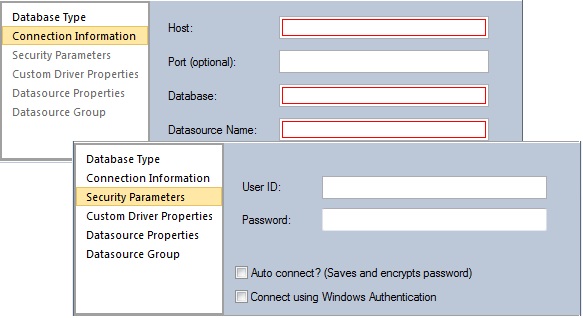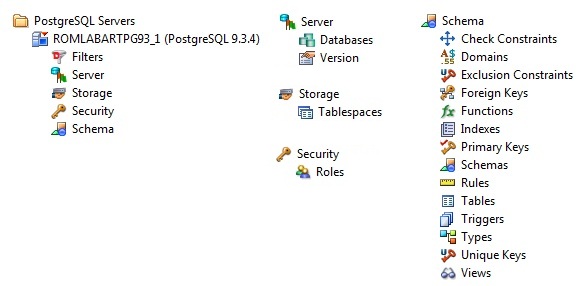What's New in DBArtisan XE6
Go Up to What Was New in Past Releases
As of this release, support is provided for Postgres datasources. The following topics provide a summary of the new functionality.
Contents
Version Support and Connectivity Options
Postrgres versions 9.3 and higher are supported. Connectivity is available with the PostgreSQL ODBC Driver (version 9.02 minimum) or with the pre-packaged PostgreSQL JDBC Driver.
Command Line Startup Against Postgres Datasources
As with other platforms, command line startup against Postgres datasources is available.
The connectionstring can take the following form:
- postgresql://HOST
- postgresql://HOST/DB
- postgresql://HOST:PORT
- postgresql://HOST:PORT/DB
- NOTE:Using postresqlp instead of postgreql will make the datasource created permanent.
If the Teradata ODBC driver is installed, the connection will be established using that driver. Otherwise, the Teradata JDBC driver will be used.
Standard Datasource Registration and Connectivity
Currently, you can manually register a Postgres datasource, identifying a host and database name, and optionally providing a port number. Basic User ID and Password credentials can be provided.
Similarly, a login dialog, prompting for a user name and password, lets you connect to a Teradata datasource.
Object actions Drop and Extract are available for each supported object type. In addition, some object type-specific actions, such as Select * From, Rename, Change Schema, and Change Owner are available.
SQL Editor
Execution against Postrges sources is available. Also available are related, common SQL Editor tools such as Query Options, Paste SQL Syntax, and Paste SQL Statement.