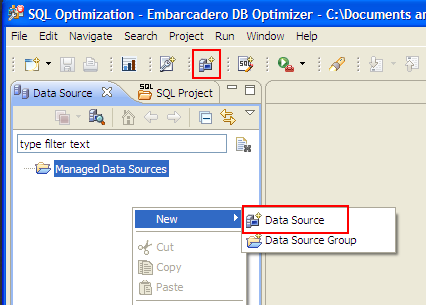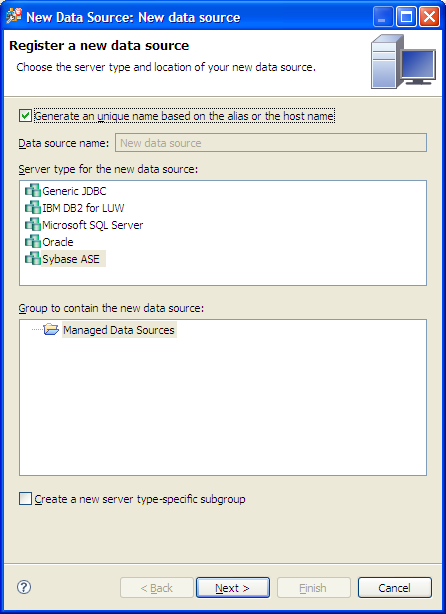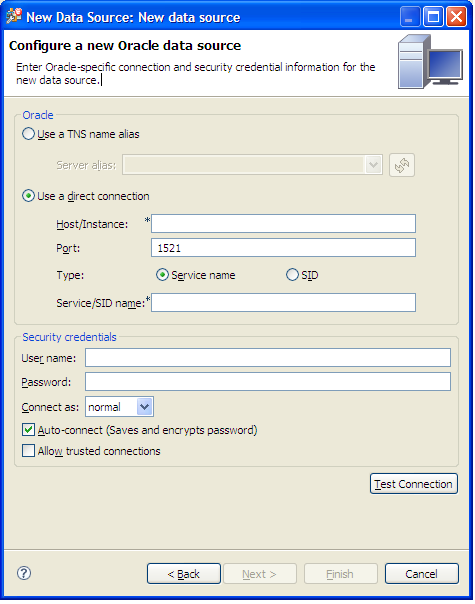Add a data source
New Data Source
A new data source can be added either by clicking on the new data source icon in the graphical menu ribon at the top or by right clicking in the Data Source tab and choosing "New -> Datasource".
Then the "New Data Source" wizard comes up.
And you can now add data sources for Oracle, DB2, SQL Server and Sybase. For Oracle the connection configuration looks like:
A TNS alias from the tnsnames.ora can be used or the direct connect information can be supplied.