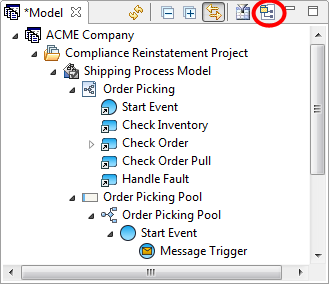Grouping Elements in the Model View
Go Up to Session 3: Creating a Business Process Model Diagram
You can group elements by object types in the Model View. This is a toggle button available on the Model View toolbar. When this button is selected all diagrams and elements in the Model View are grouped by type.