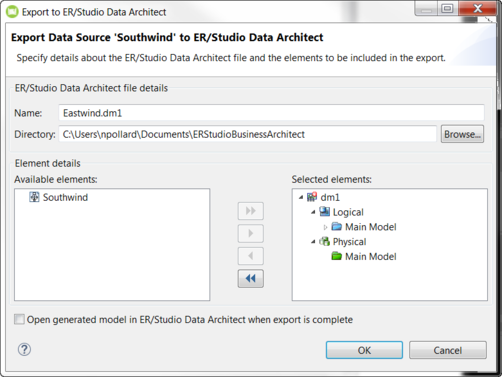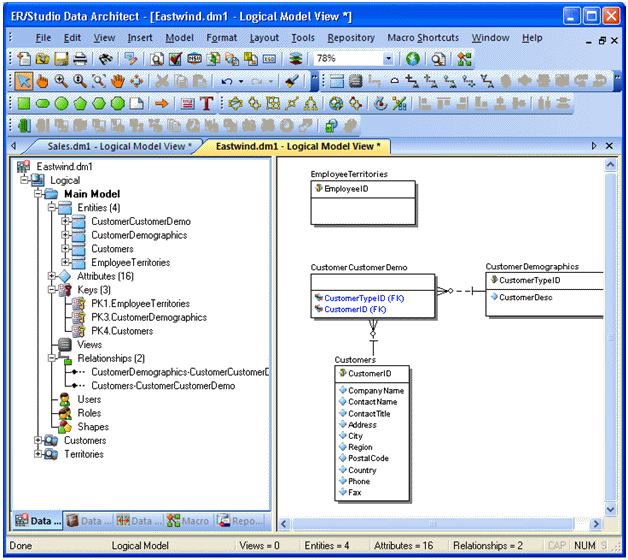Session 9: Exporting External Data Objects to ER/Studio DA
Go Up to Tutorials
You can export External Data Objects to ER/Studio Data Architect where all entity elements map to a logical model and all table elements map to a physical model in ER/Studio Data Architect. Only entities and tables are exported. The export uses pre-defined mapping. We are going to export the project that we imported in Session 6.
- In the Model View tree, right-click the External Data Objects node labeled "Southwind," and then select Export > Model to ER/Studio Data Architect.
- In the Export Model "Southwind", change the Name to "Eastwind.dm1".
- Leave the default directory as "
...Documents\ERStudioBusinessArchitect". - From the list of Available Elements, click
 and all elements are moved to the Selected Elements list box.
and all elements are moved to the Selected Elements list box.
- Select the option to "Open generated model in ER/Studio Data Architect when export is complete", if you have ER/Studio 7.0 or above installed on your computer.
- Click OK and the export dialog closes. The exported model is then opened automatically in ER/Studio Data Architect.
Proceed to Session 10: Using Reference Objects