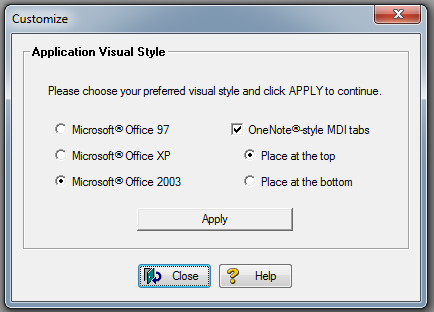Customizing Application Visual Style
Go Up to Configuring and Customizing
You can customize the visual style on ER/Studio Data Architect using the Application Visual Style window.
To open the Application Visual Style window, right click on the gray area in the lower portion of the screen, and then click Customize.
- Select the Visual Style you prefer and click Apply.
- OneNote MDI tabs.
- With this option checked you can choose if you want to show the diagrams tabs on the top or on the bottom.
- Uncheck this option if you don't want any tab to be shown.