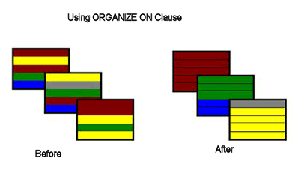Organizing Columns for Netezza
Go Up to Developing the Physical Model
On the Organization tab of the Table Editor for the Netezza 6.0 (and later versions) platform, you can select up to four columns of a table on which to base the organization of the table. Tables with columns specified in the ORGANIZE ON clause are called Clustered Base Tables (CBT). Organizing the table records in this way causes Netezza to save the selected table records in the same or nearby extents. This can enhance query performance and disk I/O.
CBTs are most often used for large fact or event tables with many millions or billions of rows. Scanning records of such large tables requires full disk scans to gather the relevant records. Organizing tables to correspond with your queries can take advantage of zone maps to improve performance.
- Available Columns: Displays all the columns available to add to the organization key. Select the column you want to add to the organizing keys and move it to the Selected Columns box. Use the left and right arrows to move columns to and from the Selected Columns box. You can select a maximum of four columns to use in the organizing key.
- Selected Columns: Displays the columns that make up the organizing key.
- Up / Down buttons: Let you reorder the columns in the organizing key. The column order can affect the access speed. The most frequently accessed columns should be at the top of the Selected Columns list.