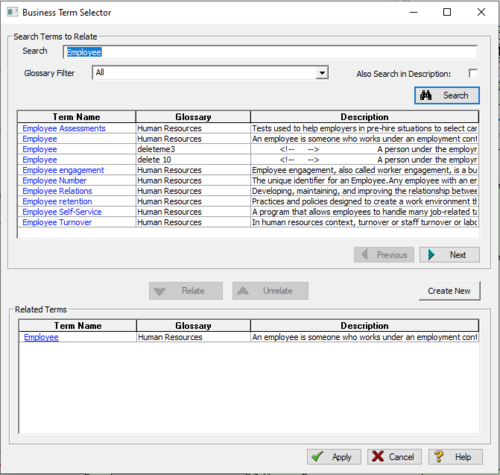Business Term Selector
Go Up to Creating and Editing Entities and Tables
The Business Term Selector dialog box, as shown in the following image, launches when the user clicks Add Term in the Glossary tab in some Object editors, such as the Entity Editor and Attributes Editor. This feature allows users to relate and unrelate terms from an Object.
- Glossary Filter. Allows you to limit search results to terms that are either children of or are related to the selected Glossary.
- Search. Allows you to limit search results to terms that contain the search string in the term name. Note, this is pre-populated with the name of the ER object in context and can be changed by the user.
- Also Search in Description. Toggles whether you want to include terms that contain the search string in their description.
- Relate and Unrelate. Marks a term as related to or unrelated from an Object, and moves the selected term to or from the Related Terms area for the Object.
- Apply. Sends a request to Team Server to update the related terms. Note, at this point the relationship is committed to Team Server.
- Cancel. Discards any changes made without saving.
- Create New. If you can't find an appropriate business term you can create a new one. This opens a dialog that allows you to specify the name, parent glossary, and description of a new term.