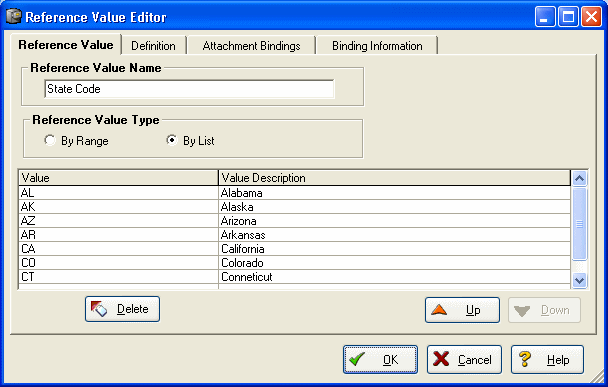Defining Valid Attribute Data Using Reference Values
Go Up to Using ER/Studio Data Architect
Contents
Reference Values are attributes that define allowed data. They represent look-up table columns, code-value ranges, or a rule or constraint applied to a column. Reference values can be defined as a range of values or as an itemized list.
- You can import or export multiple Reference Values from Excel using a macro. On the Macro Tab of the Data Model Explorer, choose SampleMacros > Import Reference Values from Excel for information on different macros.
- In the Data Dictionary, right-click the Reference Values node and then click New Reference Value.
- Define the reference value as required and then click OK to complete the editor.
- Once created, you can edit the reference value by double-clicking it to launch the editor.
The following helps you complete the Reference Value Editor:
Reference Value tab
- Values 'NOT' Between: If selected, lets you define a range of values for the bound domain, attribute, or column that are not considered valid.
- Reference Value Type:
- By Range: If selected, lets you define a range of values for the bound attribute, domain, or column. enter values in the Minimum and Maximum fields in the Reference Value Range section.
- By List: If selected, lets you define a list of values for the bound attribute, domain, or column. If you select By List, the Editor changes to display a Value and Value Description box. Double-click in the Value field in the first line of the table and enter a value. To enter a description, double-click the Value Description field for the first line to enter a corresponding description. Continue entering values in this manner until you have entered all desired values. The blank line at the end of the list is disregarded when saving the Reference Value.
Definition tab
Enter or edit a definition for the reference value. This description helps you to document the usage of the reference value.
Attachment Bindings tab
Bind an external piece of information, or attachment to the reference value. You can also remove an attachment from an object, override an attachment binding's default value, or change the position of a bound attachment. To override the value of the attachment you have moved to the Selected Attachments grid, double-click the Value field of the target attachment. ER/Studio Data Architect opens the Value Override Editor or a list depending on the attachment datatype. Attachments are created in the Attachments folder of the Data Dictionary and must be applied to the reference value before they will display on this tab. For more information, see Attaching External Documents to the Data Model.
Binding Information tab
Select which object classes and/or specific objects can use this reference value. You can override this setting using the Reference Values tab of the data model object editor.