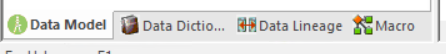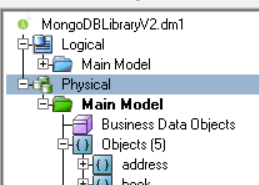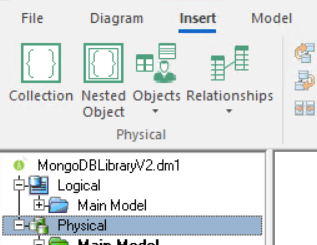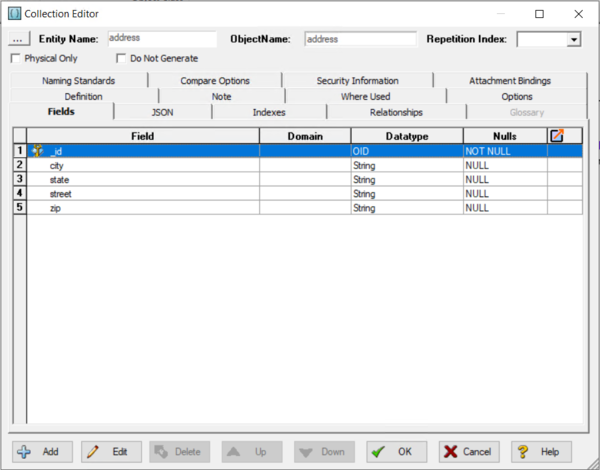Collection Editor
Go Up to Developing the Physical Model
The collection editor is used to create and edit collections within a physical model for MongoDB models.
Within a MongoDB database, a collection holds a set of documents. Documents are sets of key-value pairs. You can think of a collection as being similar to a table in a 'normal' database, however because documents have a dynamic schema, this means that documents in the same collection do not need to have the same set of fields or structure.
![]() Note: To work with collections, your physical database platform must be MongoDB.
Note: To work with collections, your physical database platform must be MongoDB.
To create a new collection
- On the Data Model Explorer, click the Data Model tab.
- On the model tree, select the Physical model.
- From the ribbon menu, choose Insert > Collection.
- The cursor changes to a square icon.

- With your mouse cursor, left-click anywhere in the main model window to insert your new collection.
- Once you have finished adding collections, right-click to return the cursor to normal.
To open the Collection Editor
- Select your collection from the main window or the model explorer.
- Right-click, and then choose Edit Collection.
- The collection editor opens for you to edit your selected collection.