Introduction
Go Up to Main Page
ER/Studio Data Architect is a visual modeling application used for platform-independent logical data architecture analysis and design, in addition to platform-specific physical database design and construction. The powerful, multi-level design environment addresses the everyday needs of database administrators, developers, and data architects who build and maintain large, complex database applications and strive to consolidate, report, and re-use metadata across the enterprise.
The progressive interface and simplicity of ER/Studio Data Architect has been designed to effectively address the ease-of-use issues which have plagued data modeling and CASE tools for the past decade and more. The application equips you to create, understand, and manage the life-cycle of mission-critical database designs and business metadata within the enterprise.
ER/Studio Data Architect is rich and customizable, offering strong logical design capabilities like:
- The ability to spawn many physical designs from a corporate logical design.
- Bi-directional model comparison and information synchronization.
- Visual-Basic for Applications API for product customization.
- Powerful DDL reverse engineering and generation.
- Metadata import and export capabilities.
- Data lineage documentation.
- Sophisticated XML, HTML, and RTF-based documentation and reporting facilities.
Application Interface
The application interface is divided into several tabbed windows that let you navigate and customize your workspace. The application includes context-sensitive toolbars, menus, intuitive icons, keyboard commands, and other resources to help you work efficiently. ER/Studio Data Architect user interface has a standard Windows look and feel.
For a detailed description of the internal data structure of the ER/Studio Data Architect application and the Repository, you can look at Metadata models (DM1 files), usually found in:
- C:\ProgramData\IDERA\ERStudioDA_x.x\Sample Models
For information on enhanced UI features, please see the corresponding numbers below or mouseover the image:
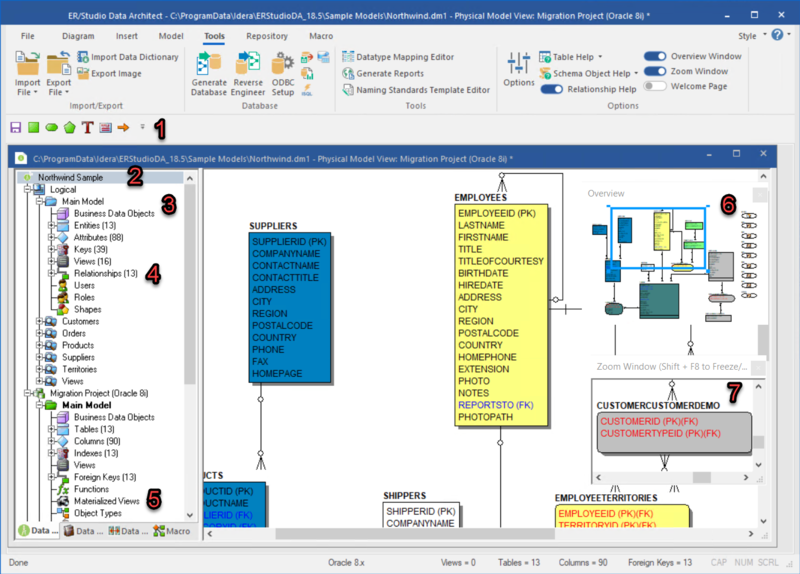
Interface Features
ER/Studio Data Architect has an enhanced user interface that is similar to Microsoft Windows with intuitive icons.
- You can dock frequently-used design icons on a separate toolbar that's always available.
- The name of the active model, with or without the full path to the file, can be displayed on the title bar of the main application window. This is an option you can set in Tools > Options > Application > Application Defaults.
- ER/Studio Data Architect displays the active model in bold type, so that you can easily see which model or submodel you are working on.
- The Data Model tab of the Data Model Explorer displays indexes, relationships, and attributes as separate nodes.
- The Data Model tab of the Data Model Explorer displays schema objects like packages, procedures, functions, materialized views, auxiliary tables, and triggers as separate nodes.
- The Overview Window lets you navigate large Data Models.
- The Zoom Window helps you focus on the details of a specific area of a large, reduced diagram.
The Data Model Explorer is comprised of five tabs that offer easy access to important functionality and also includes an Explorer tree that lets you efficiently navigate the objects of your data models. The ER/Studio Data Architect interface to the Data Model is divided into two main areas. On the left is the Data Model Explorer and on the right is the Data Model Window. This convention is carried out on other tabs of the user interface, such as the Repository and Data Lineage tabs, where you’ll find an explorer on the left and a graphical representation on the right. The Data Model Window also provides a complete workspace for creating physical and logical data models and smaller, movable windows to help you navigate large data models.
