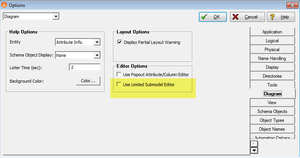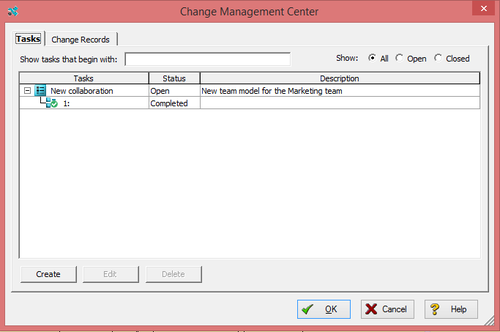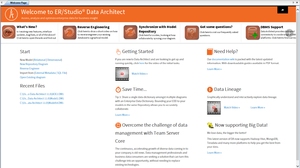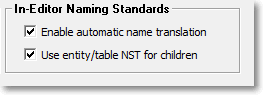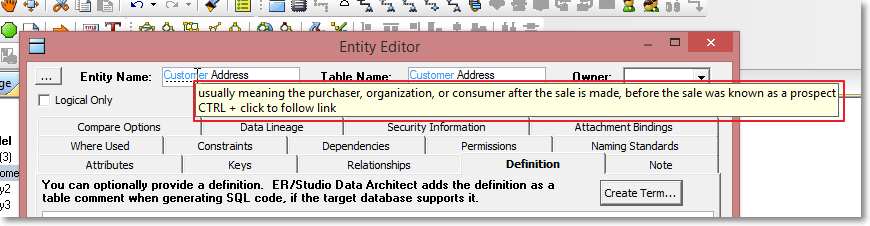What's New
ER/Studio Data Architect 11.0.1
Published July 08th, 2015
Release 11.0.1 features summary:
Submodel Editor improvements
- To reduce opening times for larger models, the 'Limited Submodel Editor' option allows you to limit the amount of submodels that are loaded in to the editor when opening.
- You are now able to create any submodel at the root of the model, just by selecting the 'create at root' selection box of the submodel interface.
Release 11.0 features summary:
- Change Management
- Welcome Page
- Auto Naming Standards
- New Installer
- Enhanced platform support
- Glossary Integration
- User Interface Enhancements
Change Management
Allowing you to collaborate in an Agile environment, Change Management Center gives you the ability to track and manage the changes made by Repository check-ins.
Welcome Page
Newly implemented in version 11.0 of ER/Studio Data Architect is the interactive Welcome Page. A starting point for new and experienced users. Containing links to your recent files, plus the ability to create new models, open the reverse engineer or import wizards in a single click. The Welcome Page also includes a number of helpful videos to guide you through some of the more important features, and for new users, a simple getting started video. If you do not have Internet connectivity, there is an auto-sensing offline page that shows limited interactive content, but is still filled with convenient information and the same useful quick links to get you quickly back to where you left off.
Auto Naming Standards
Naming Standards have been an effective method of keeping your models in line with any organizational naming conventions and compliance that is in place, however now the Auto Naming Standards feature allows you to create and modify while automatically applying your naming standard templates.
New Installer
Streamlining the install process, the new WiX installer means you have more power, with less keystrokes.
![]() Note: As this is a new install process, please manually uninstall your previous version of ER/Studio 11.0 prior to running the new installation.
Note: As this is a new install process, please manually uninstall your previous version of ER/Studio 11.0 prior to running the new installation.
Enhanced Platform Support
- The ability to suppress index names for Teradata. This option is available within the Entity Editor DDL and the DDL Generation Wizard.
- Support added for Advanced Compression with Oracle Database 11g.
Glossary Integration
The business glossary is an extremely important source of information for collaboration between all stakeholders including data modelers, business analysts, developers and subject matter experts. Your Team Server glossaries are now able to be linked directly in to the ER/Studio interface. If a glossary term is used in the Name, Definition, or Notes of a model object, it is highlighted to identify that you have a definition in your Team Server Glossary. Holding your mouse cursor over the highlighted term pops up the short definition while control-clicking on the term will navigate to that term in the Team Server Glossary.
User Interface Enhancements
To ease keyboard navigation the tab order has been improved on the dialog boxes.