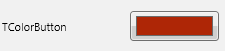FMX.Colors.TColorButton
Delphi
TColorButton = class(TCustomButton)
C++
class PASCALIMPLEMENTATION TColorButton : public Fmx::Stdctrls::TCustomButton
Properties
| Type | Visibility | Source | Unit | Parent |
|---|---|---|---|---|
| class | public | FMX.Colors.pas FMX.Colors.hpp |
FMX.Colors | FMX.Colors |
Description
Represents a standard button that displays a color instead of a standard caption.
A TColorButton behaves like a standard TButton. It can even have a modal result, just like typical standard buttons. The only difference between a standard button and a TColorButton is that the latter does not display a standard text caption, but a color in a rectangle that fills almost completely the surface of the button.