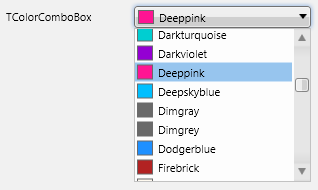FMX.Colors.TColorComboBox
Delphi
TColorComboBox = class(TCustomColorComboBox)
C++
class PASCALIMPLEMENTATION TColorComboBox : public TCustomColorComboBox
Properties
| Type | Visibility | Source | Unit | Parent |
|---|---|---|---|---|
| class | public | FMX.Colors.pas FMX.Colors.hpp |
FMX.Colors | FMX.Colors |
Description
Represents a combo box that allows you to select a color from a color palette.
A TColorComboBox behaves like a standard TComboBox, with the difference that, when in drop-down mode, it displays a list of colors from the standard Delphi palette that you can select. The colors appear in the drop-down list as small colored squares, along with their names.
- Note: The number of colors in the color palette is more than can be concurrently shown in the TListBoxItem list box. You can use the scroll bar to scroll the items shown in the list box. Notice that on Windows the scroll bar is shown by default. However, on OS X the scroll bar is not shown by default. On OS X, the scroll bar appears when you try to scroll colors using the mouse wheel. To enforce the scroll bar to be shown by default, you can use the code like following:
ColorComboBox1.ListBox.AniCalculations.AutoShowing := false;
- Note: The number of colors in the color palette is more than can be concurrently shown in the TListBoxItem list box. You can use the scroll bar to scroll the items shown in the list box. Notice that on Windows the scroll bar is shown by default. However, on OS X the scroll bar is not shown by default. On OS X, the scroll bar appears when you try to scroll colors using the mouse wheel. To enforce the scroll bar to be shown by default, you can use the code like following: