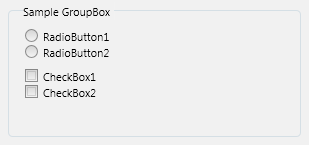FMX.StdCtrls.TGroupBox
Delphi
TGroupBox = class(TPresentedTextControl)
C++
class PASCALIMPLEMENTATION TGroupBox : public TPresentedTextControl
Properties
| Type | Visibility | Source | Unit | Parent |
|---|---|---|---|---|
| class | public | FMX.StdCtrls.pas FMX.StdCtrls.hpp |
FMX.StdCtrls | FMX.StdCtrls |
Description
Represents a graphical control used to arrange multiple related graphical controls on the surface of a form.
Use TGroupBox whenever you need to arrange multiple related controls on a form (for instance, multiple radio buttons or check boxes). The most commonly grouped controls are radio buttons. After placing a group box on a FireMonkey form, select components from the Tool Palette and place them in the group box. The Text property contains text that labels the group box at run time.
Similar components are:
- TPanel (without the frame and text caption)
- TExpander (additionally provides collapse/expand functionality)