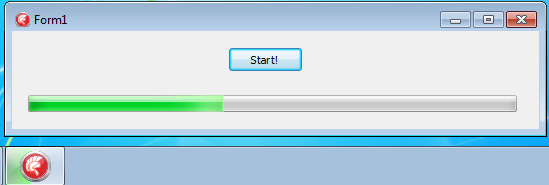User:Ioanac/Taskbar
The task bar component provides control and information for your application in the Windows task bar, for Windows 7/8.
Use the ProgressMaxValue and ProgressValue propeties to display int the taskbar the progress associated with the application.
The progress can have different colors depending on the state of the application. You can set the color using the ProgressState property.
| State | Image |
|---|---|
|
None |
|
|
Normal |
|
|
Error |
|
|
Paused |
|
|
Indeterminate |
You can also add task bar buttons that are displayed when the user moves the mouse over the application, in the Windows task bar: