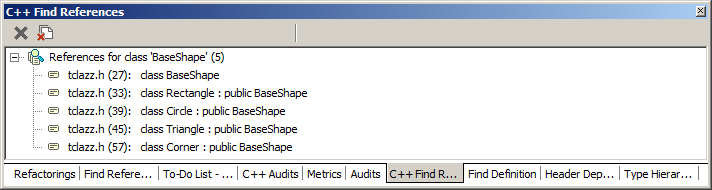Find References (C++)
Go Up to Code Editor Context Menu
Code Editor | right-click an identifier | Find > Find References Shift+Ctrl+Enter
Description
The Find References (C++) command searches the entire active project for references to a selected identifier. The C++ Find References pane displays a tree view of all references to the selected identifier.
If you double-click an entry in the tree view, RAD Studio opens the Code Editor positioned on the source code of the selected reference.
Availability
This command is available only for 64-bit Windows, iOS, and Android target platforms.
For instructions on how to enable this command, see Find Defintions and References (C++).