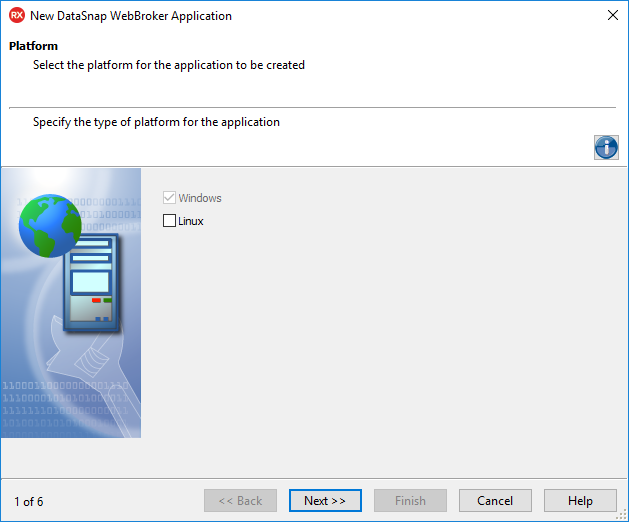DataSnap WebBroker Application Wizard
Go Up to DataSnap Server Application
Go Up to File Menu
Contents
The DataSnap WebBroker Wizard provides an easy way to implement a server application using both the WebBroker and DataSnap technologies. Regardless of the options you select, the wizard creates a unit that contains the following components:
- A DSServer component
- A DSServerClass component
- A DSHTTPWebDispatcher component
- A DSAuthenticationManager component (depending on your selection whether to include authentication and authorization)
- A DSProxyGenerator component
- A DSProxyDispatcher component
- A DSServerMetaDataProvider component
All the additional components are connected to the TDSServer, having the Server property set to the name of the TDSServer component. The communication protocol between server and client applications is either HTTP or HTTPS.
The WebBroker technology is used to send the server response in HTML format.
This topic explains the steps of the DataSnap WebBroker Wizard. The amount of steps available in the DataSnap WebBroker Application Wizard depends on the platform, the project type, and the features you select.
Within the pages of the wizard, click any option to reveal a hint in the upper side of the wizard.
Platform page
You can create a DataSnap WebBroker application for Windows or Linux. Windows is the platform selected by default. Therefore, you can create an application for Windows only or for both Windows and Linux simultaneously.
Select the required platform:
- Windows: see the guide on the DataSnap WebBroker Application Wizard for Windows.
- Linux: see the guide on the DataSnap WebBroker Application Wizard for Linux.