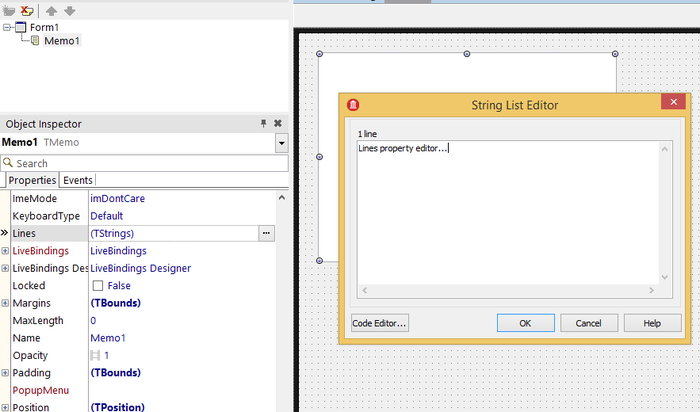Using Property Editors
Go Up to Setting Properties and Events
Some properties, such as Lines from a TMemo, have special property editors. Such properties appear with an ellipsis mark ![]() next to their value when the property is selected in the Object Inspector.
next to their value when the property is selected in the Object Inspector.
To open the property editor for a given property, do one of the following:
- Double-click the Value column.
- Click the ellipsis
 in the Value column.
in the Value column. - Press
Ctrl+Enterwhen the focus is on the Property column or the Value column.
Property editors let you set complex properties from a single dialog box. They provide input validation and often let you preview the results of an assignment.
For some components, double-clicking the component on the form opens the component editor. For example:
- For a TFDConnection, the FireDAC Connection Editor opens.
- For a TGrid, the Items Editor opens.