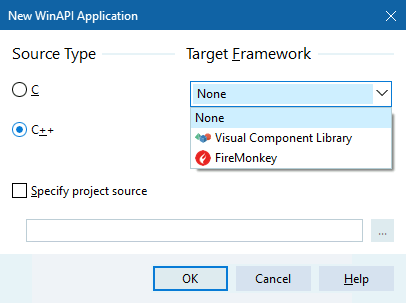WinAPI Application
Go Up to File Menu
File > New > WinAPI Application
Creates the framework for a C++ WinAPI (WinMain) application. This is a traditional Win32/WinAPI app that does not use object-oriented frameworks like the VCL or FMX, and can be useful for testing, learning Windows, or using code samples.
To use this feature, on the WinAPI wizard, select None as the framework, and the Form Designer opens displaying the base form.
WinAPI applications only run on Windows 32-bit and support two major RAD Studio libraries: FireMonkey and VCL.
To create a new C++ WinAPI Application
- Click File > New > WinAPI Application and click WinAPI Application.
- Select the source type (C or C++) for the main module of the project, or enable Specify project source and specify the preexisting file that contains a
mainorwinapifunction. - For C++, in the Target Framework group, select None. If you want to link against the VCL or FMX, such as to access their features in addition to plain WinAPI methods, you can optionally choose either of the frameworks. Neither is required for a plain WinAPI app.
- Click OK.
Then, the IDE creates the project and displays the Code Editor for the unit that contains the WinMain method.