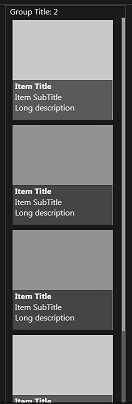Creating a Metropolis UI TMetropolisUIListBoxItem
Go Up to Developing Metropolis UI Applications
FireMonkey supports the TMetropolisUIListBoxItem stylable control. When you create a Metropolis UI application using one of the Metropolis UI wizards, you first create a TListBox and then add instances of MetropolisUIListBoxItem.
To create a TMetropolisUIListBoxItem:
- Drop a TListBox on your form.
- Right-click the listbox and select Add Item from the context menu.
- In the popup, select MetropolisUIListBoxItem.
- Note: Resizing is typically needed. To change the size of the TListBox that contains a TMetropolisUIListBoxItem, you need to set the
WidthandHeightproperties of the TListBox, either in code or in the Object Inspector; any resizing in the Form Designer is reverted.
The FireMonkey Metropolis UI Grid template contains a TListBox and instances of TMetropolisUIListBoxItem. For more information, see Metropolis UI Application Templates, FireMonkey Grid Template.
In the FireMonkey Grid template: Here is a TListBox containing several instances of TMetropolisUIListBoxItem: