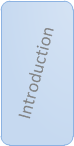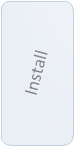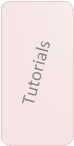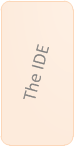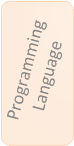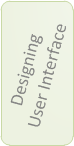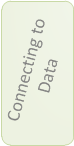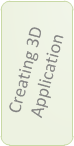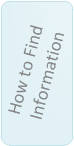FireMonkey Quick Start Guide - Using Image and Animation Effects
Go Up to FireMonkey Quick Start Guide - Introduction
The FireMonkey built-in ImageFX engine provides easy-to-use shader-powered GPU image processing without complex programming. The ImageFX engine can be used for image transformation, real-time effects, UI effects, and more. Like Photoshop and CoreImage, ImageFX supports multiple filters simultaneously leveraging a single dynamic GPU instruction pipeline for near real-time pixel-perfect performance.
- Tutorial: Using FireMonkey Image Effects provides a quick overview of how to apply image effects to your FireMonkey applications.
All FireMonkey HD and 3D objects can be animated using timeline-based animation to create motion, transitions, effects. You can hook up animation to user controls and input methods such as mouse, touch and motion controllers for highly interactive applications, kiosks, and demonstrations.
- Tutorial: Using FireMonkey Animation Effects provides a quick overview on how to apply animation effects to your FireMonkey applications.