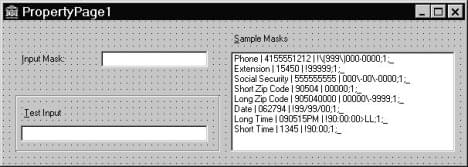Adding Controls to a Property Page
Go Up to Creating a Property Page for an ActiveX Control
You must add a control to the property page for each property of the ActiveX control that you want the user to access.
For example, the following illustration shows a property page for setting the MaskEdit property of an ActiveX control.
The list box allows the user to select from a list of sample masks. The edit controls allow the user to test the mask before applying it to the ActiveX control. You add controls to the property page the same way you would for a form.