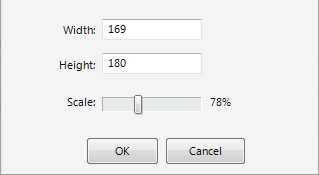Bitmap Editor
Go Up to Property Editors Index
Use the Bitmap Editor at design time to specify a bitmap for the selected component or form. You can open the Bitmap Editor from the Object Inspector by clicking the ellipsis (...) in the Value column of a property that requires an image file.
The central component of the Bitmap Editor is a bitmap viewer that shows the currently selected bitmap. To the right-hand side of this viewer, is a sidebar that provides the following fields:
| Item | Description |
|---|---|
|
Load |
Opens a dialog box to select a bitmap file to load. |
|
Save |
Opens a dialog box that lets you save the current bitmap to a bitmap file. |
|
OK |
Saves your changes and closes the Bitmap Editor. |
|
Cancel |
Closes the Bitmap Editor without saving your changes. |
|
Clear |
Clears the property, so that no bitmap is selected. |
|
Crop |
Displays a rectangular-area selector over the bitmap viewer. You can use this selector to specify a rectangular area of the loaded bitmap and use that area instead of the entire bitmap. |
|
Scale |
Lets you scale the loaded bitmap up or down, making the bitmap smaller or larger. You can make the loaded bitmap as small as 10 times smaller than its original size, and as big as 10 times larger than its original size. |
|
Fit |
Adjusts the Scale of the loaded bitmap so that the width of the bitmap fits the bitmap viewer of the Bitmap Editor. |
|
1:1 |
Sets a 100% Scale, restoring the original size of the bitmap. |
|
Resize |
Opens a dialog box that lets you change the size of the loaded bitmap using width and height pixels, in addition to a scale percentage. The new size of the loaded bitmap is considered the original size. For example, if you resize a bitmap to make it double large, and then select a Scale of 200%, your bitmap is 4 times as large as its actual original size. |
See Also
- Using Property Editors
- "Using a Single-Resolution Bitmap for a Custom Icon" in Mobile Tutorial: Using Tab Components to Display Pages (iOS and Android)
- Creating the User Interface (FireMonkey 3D Tutorial)
- Creating a FireMonkey 3D Application with Animation Effects
- MultiResBitmap Editor
- Brush Designer