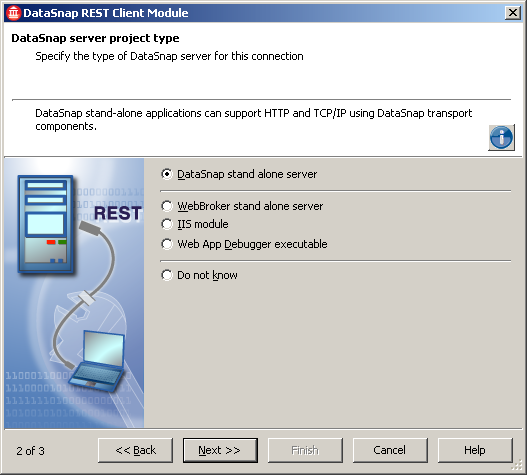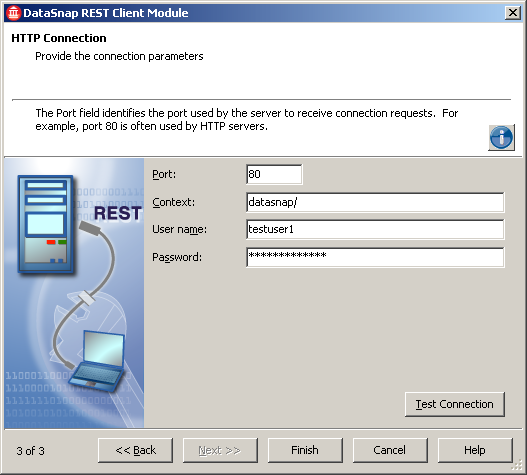DataSnap REST Client Module Wizard
Go Up to File Menu
File > New > Other > Delphi Projects > DataSnap Server > DataSnap REST Client Module
File > New > Other > C++Builder > DataSnap Server > DataSnap REST Client Module
Tip: The DataSnap client wizard is available only after you have created a DataSnap Server.
DataSnap REST Client Module Wizard
DataSnap REST Client Module provides an easy connection to a DataSnap server, from within the IDE. Start by creating a new VCL Forms Application, then choose DataSnap REST Client Module from the DataSnap server palette in the File > New menu.
DataSnap REST Client Module Wizard looks similar to DataSnap Client Module Wizard, but has only three steps by default. Its appearance is displayed in the following images.
The first step of DataSnap REST Client Module Wizard is almost identical to the first step of DataSnap Client Module Wizard. You are prompted to specify the location of the machine that runs the DataSnap server.
In the second step of the wizard you have to supply information about the type of DataSnap server for the configured connection. As with the other steps, every option is self-descriptive: click it and the wizard will display a hint describing the selected option.
The third step of DataSnap REST Client Module Wizard expects you to supply the communication port, the DataSnap context, the user name, and the password to complete the Client Module. The wizard also offers the possibility to test the connection through the Test Connection button. This will ensure that the connection was successfully set up.
Additional Notes
Neither DataSnap Client Module Wizard nor DataSnap REST Client Module Wizard can be launched unless a VCL Forms Application is created or already opened in the IDE. If no VCL Forms Application is loaded into the IDE, the two items in the dialog box launched through the File > New > Other menu item—corresponding to DataSnap Client Module and DataSnap REST Client Module—will appear disabled, so that you cannot select them.